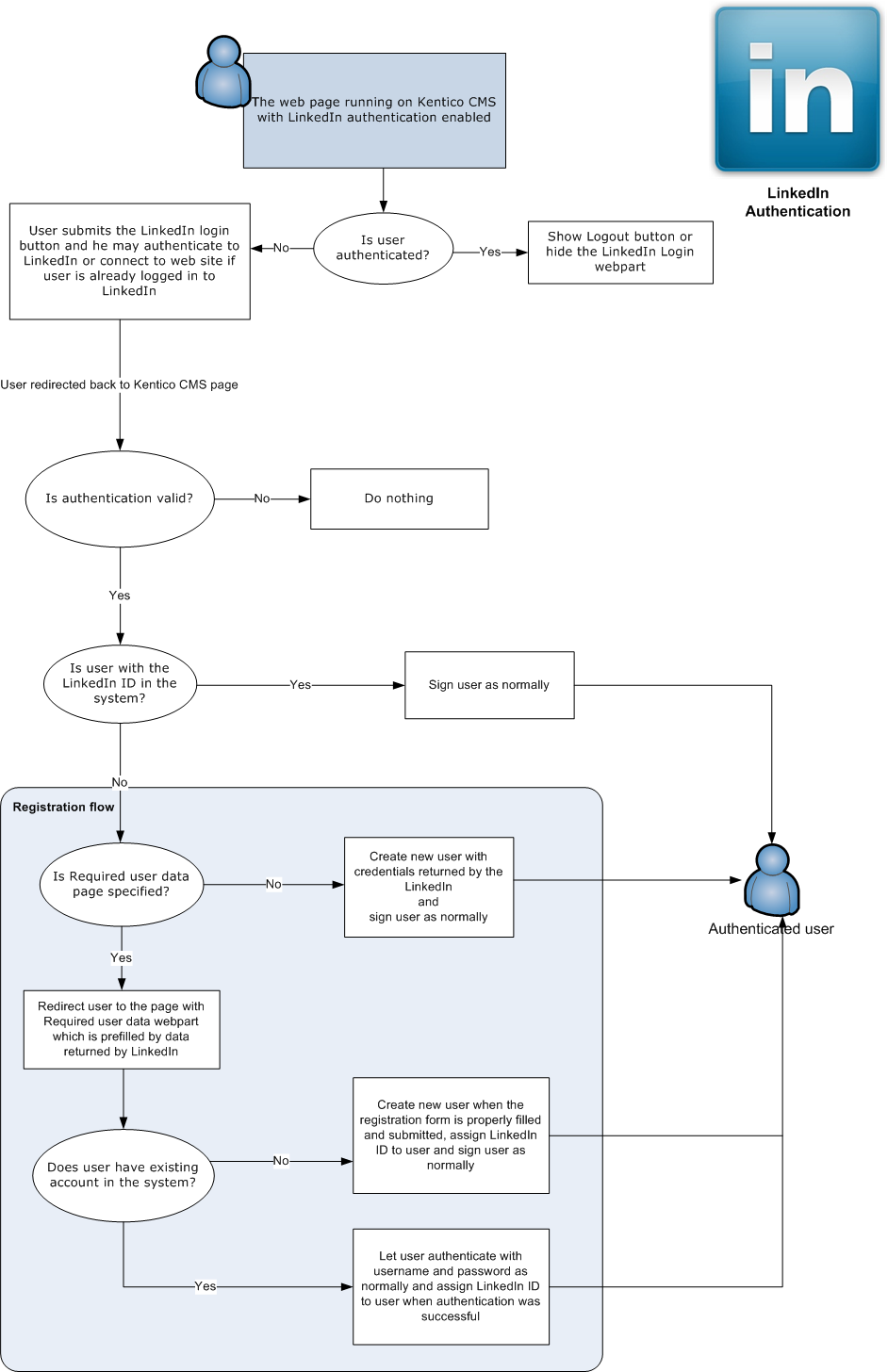LinkedIn authentication
LinkedIn is a business‑related social media website. By integrating LinkedIn authentication into your website, you can let users log in to your website using their LinkedIn user name and password.
How to start using LinkedIn authentication
- Register your application at https://www.linkedin.com/secure/developer - see Creating your LinkedIn application.
- Set up Kentico for LinkedIn authentication - see Settings - LinkedIn.
- Use one of the LinkedIn web parts on any page of your site - see Web parts available for LinkedIn authentication.
When a user signs in through a third-party authentication service for the first time, Kentico automatically creates a new user account for this user. Learn more about managing users that sign in through a third-party authentication service.
How it works
The following diagram illustrates how the process of LinkeIn authentication works: