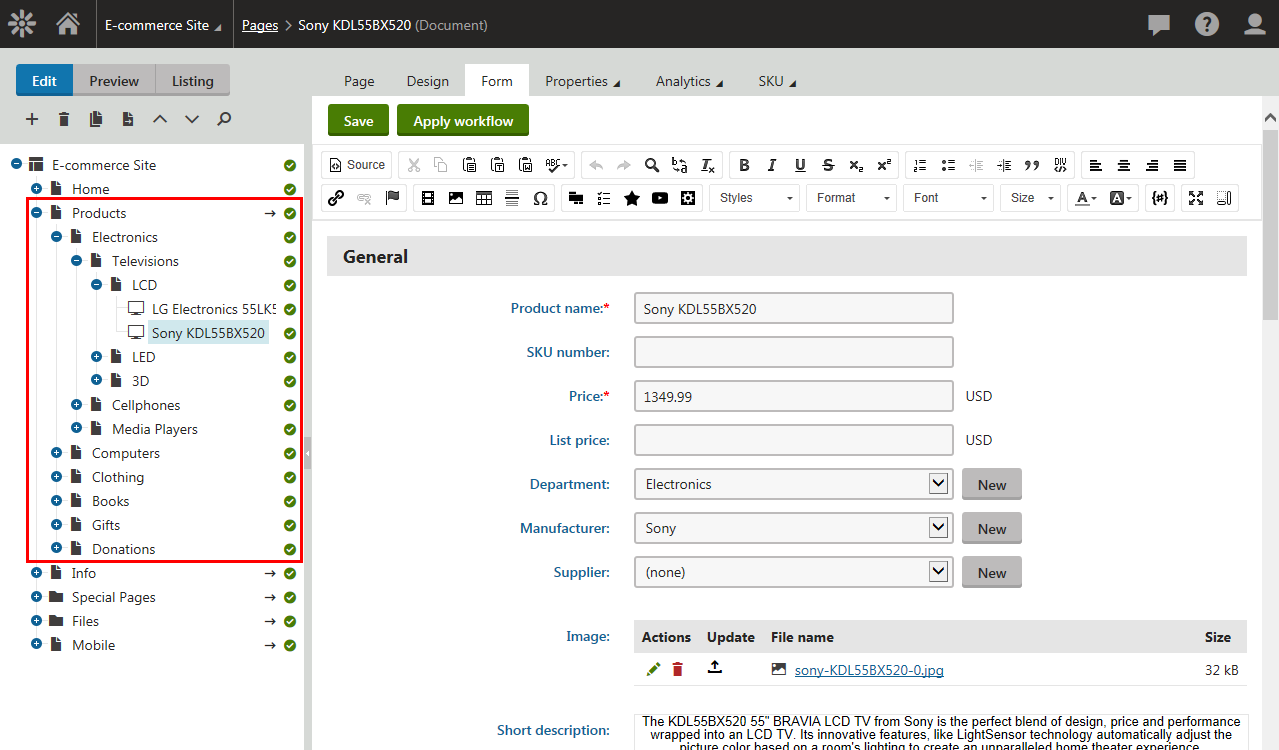E-commerce user interface
Once you install Kentico and the sample E-commerce Site, it is a good idea to get familiar with the parts of the system’s user interface where you can find the E-commerce Solution features:
- E-commerce
- Settings -> E-commerce
You can find further details in Using the Kentico interface.
E-commerce
Here you can find the Kentico E-commerce Solution features, i.e. Orders, Customers, Products, etc. You can also configure your on-line store from here.
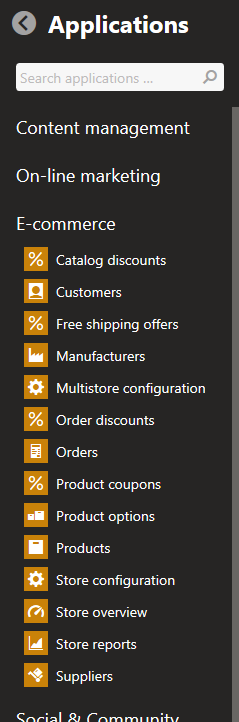
Settings -> E-commerce
Here you can configure the Kentico E-commerce Solution settings that determine the behavior and functionality of your on-line store. See E-commerce website settings for more details.
You can configure the Kentico E-commerce Solution settings also in Store configuration -> Store settings (current site configuration), and Multistore configuration -> Store settings (global configuration).
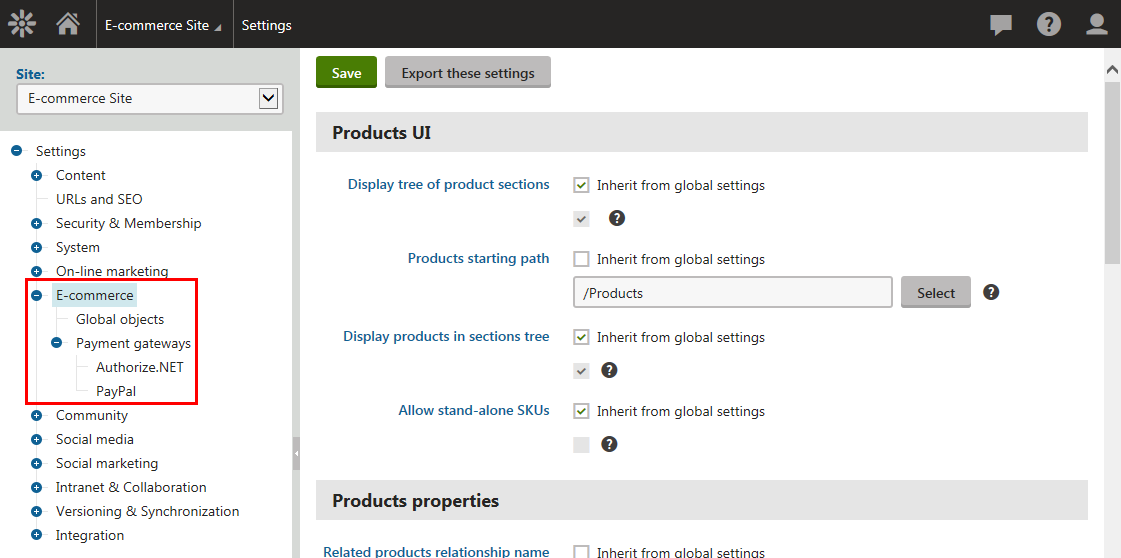
Products
Products are the most important objects that make up your on-line store. The Products application is where you can find and manage all of your products. See Products for more details.
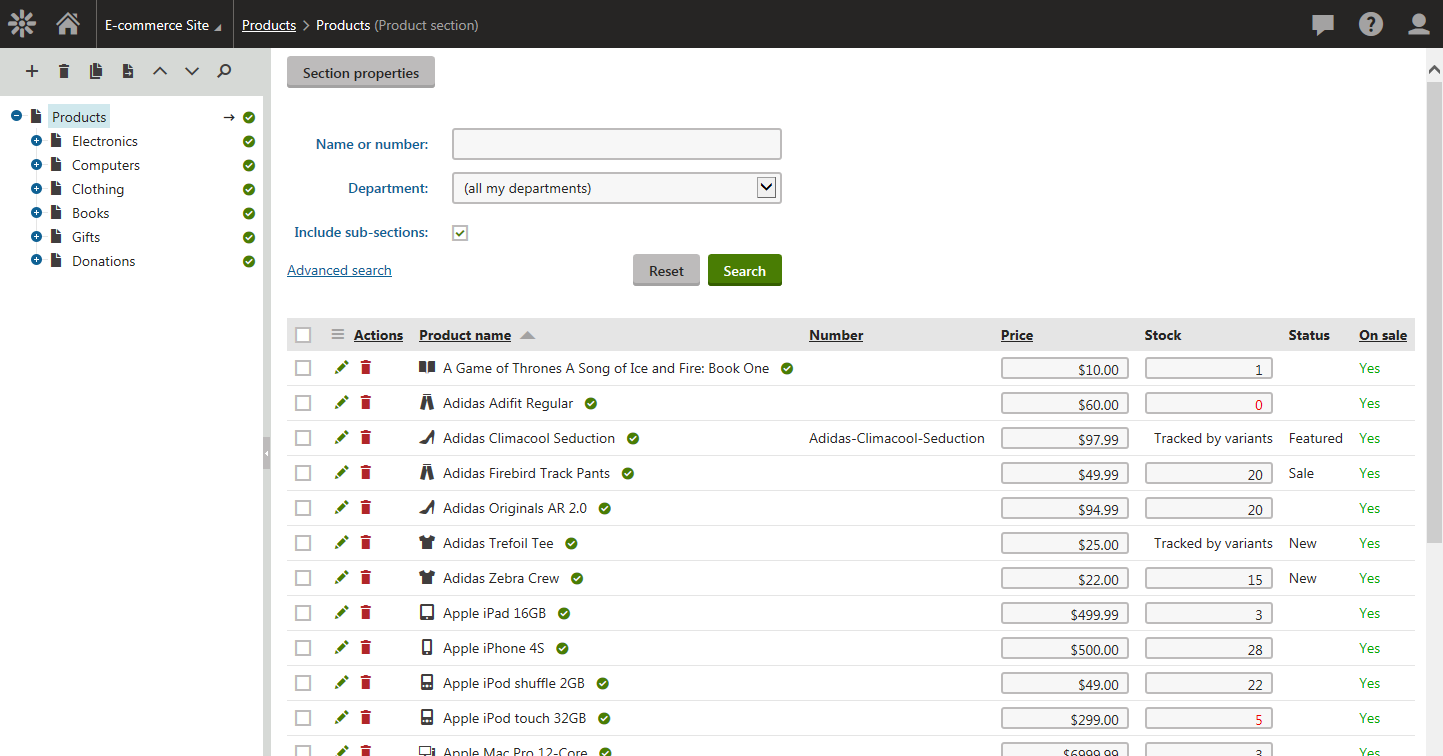
The tree structure in the Products application corresponds to that in Pages -> Products. This means that the Pages application is where you can also find and manage your products.