Currencies
Although each on-line store can have precisely one main currency defined (in which your store administrators enter the prices of all store items, i.e. product prices, shipping charges, discounts, etc.), the E-commerce Solution provides support for multiple currencies.
This means that a customer can make an order in a currency different from the main currency. The order price is then converted based on an exchange rates table.
Configuring currencies
To properly configure currencies in your on-line store:
- Enter all currencies you plan to use and delete or disable those you do not plan to use.
- If you are using multiple currencies, set one of the currencies as the main currency (Store configuration -> Store settings -> General).
- If you are using multiple currencies, specify the exchange rates (Store configuration -> Exchange rates). You can find more details in Exchange rates.
Configuring the main currency
When configuring your on-line store general settings (in Store configuration -> Store settings on the General tab), you can specify the store main currency. You can do this by clicking Change in the Currencies section and selecting a currency in the displayed selection dialog.
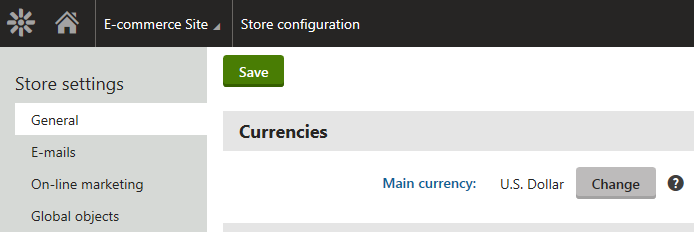
Managing currencies
You can manage currencies in the Store configuration application on the Currencies tab (or in Multistore configuration -> Currencies; global currencies only). Here, the system displays a list of all defined currencies. You can add new departments by clicking New currency, and you can modify properties of existing currencies after clicking Edit () in the Actions column. You can also remove currencies from your on-line store by clicking Delete () next to respective currency items.
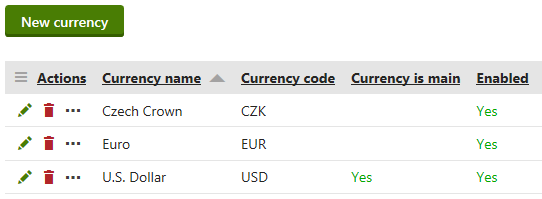
When editing a currency, you can specify the following properties:
- Display name - specifies the name of the currency displayed to users on the live site and in the administration interface.
- Code name - specifies the name of the currency used by developers in the code.
- Currency code - specifies a three-letter code of the currency used globally in banking and business. It is the official code of the currency used in exchange rates.
- Currency formatting string - specifies the format used to display amounts in the given currency. Enter the {0} expression to insert the value into the formatting text.
- Decimal places - allows you enter the number of digits in the price that will be used in the total amount. The system rounds the value if the actual number of decimal digits is higher.
- Enabled - indicates if you can use the currency object in your on-line store. For example, if enabled, you can select the respective currency from the Currency drop-down list when editing an order on the Billing tab.