Using project management on the live site
Users can work with projects and tasks on the live site through Project management web parts and widgets. The actions that are available to users depend on project security settings and the configuration of specific web parts or widgets.
The Project list web part allows projects, that are bound to the page it is placed on, to be managed in a similar fashion as in the administration interface, which is described in Managing projects and tasks.
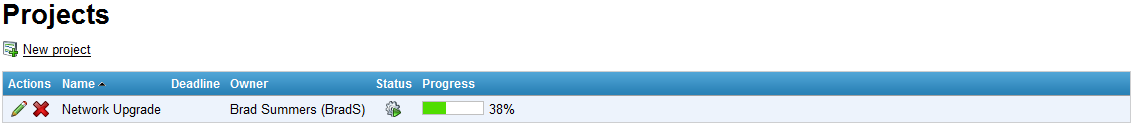
When a project is edited, its details and the tasks it contains are displayed. Configuration of the project itself can be achieved by clicking the Edit project button.
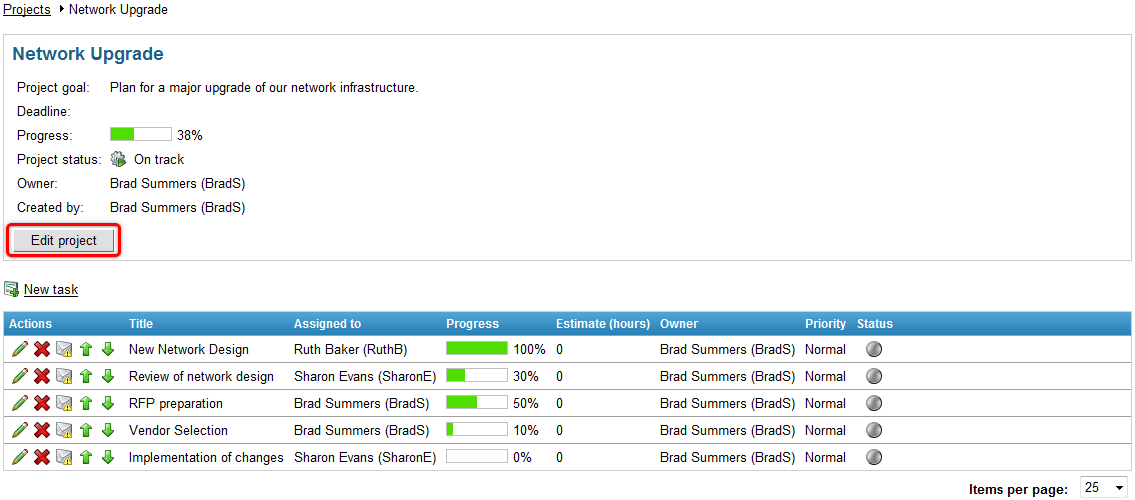
This causes the following dialog to appear:
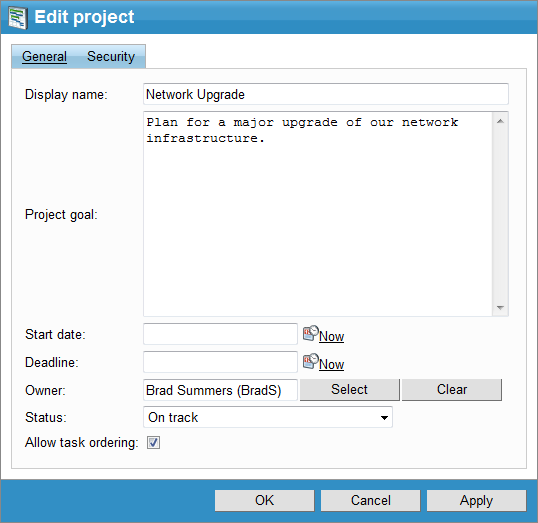
Editing a task on the live site is done through the dialog depicted below:
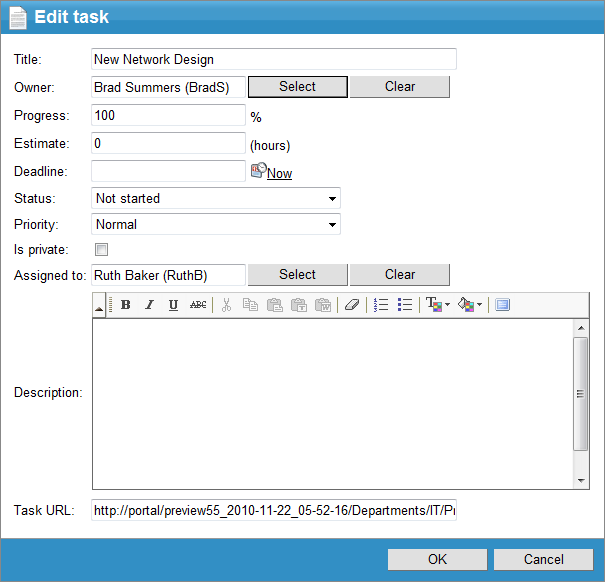
The Task URL can be used to link to the edited task.
Certain other web parts and widgets, such as Tasks assigned to me, may be used to edit displayed tasks in the same way.