Placing banners on a page
As a content editor, you can place banners on a page in the form of the Banner rotator widget. The Banner rotator widget allows you to configure the category, width, and height of the displayed banners. Users with the Design web site permission for the Design module can use web parts, which provide more configuration options, to place banners instead.
Note that you can only add widgets on pages where the website’s developers have prepared editor widget zones.
To add Banner rotator widget to a zone:
Open the page’s zone menu ().
Click Add new widget.
Select the Banner rotator widget from the Banner management folder.
Click OK. A widget configuration dialog opens.
Set the widget’s Banner category, Width, and Height.
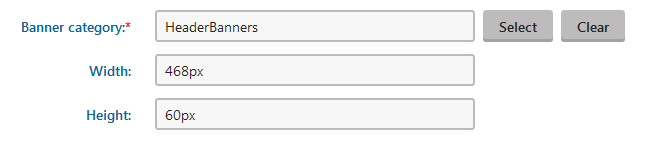
Click OK. The widget appears within the content of the page (inside the selected zone), but is NOT permanently saved yet.
Click Save to confirm the change to the page’s widget content.