Managing JavaScript files
The system allows you to manage custom JavaScript files through the administration interface, without requiring direct access to the file system.
Open the Javascript files application.
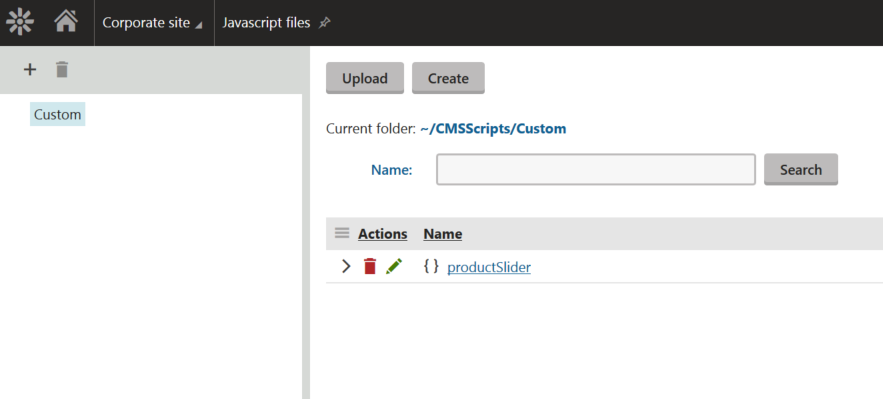
The application allows you to manage JavaScript files stored within the web project’s ~/CMSScripts/Custom/ directory. You can create new files and edit existing ones. Only files with the .js extension are supported.
You can then use the JavaScript files on the pages of websites or anywhere within the system.
Limitations of the JavaScript files application
The JavaScript files application only provides a basic file editing interface. The application does NOT support synchronization features such as Staging or Web farms.
Changes that you make to the JavaScript files only affect the project’s local file system and do not generate synchronization tasks. Such changes need to be transferred manually or using a custom file system synchronization process.