Sending a message
You can create new messages and send them out in My desk -> My messages, on both the Inbox and Outbox tabs.
Go to My desk -> My messages.
Switch to the Inbox tab.
Click New message.
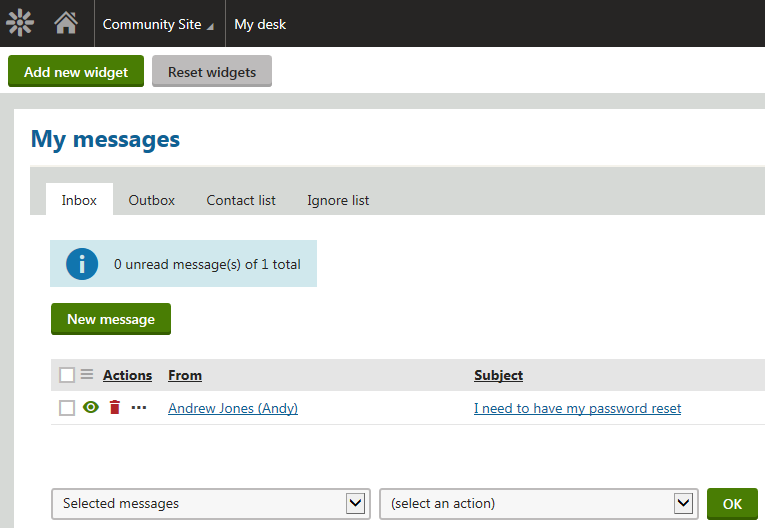
Click Select and select a recipient.
- You can select the recipient from the contact list, from the list of your friends, or from all visible website users.
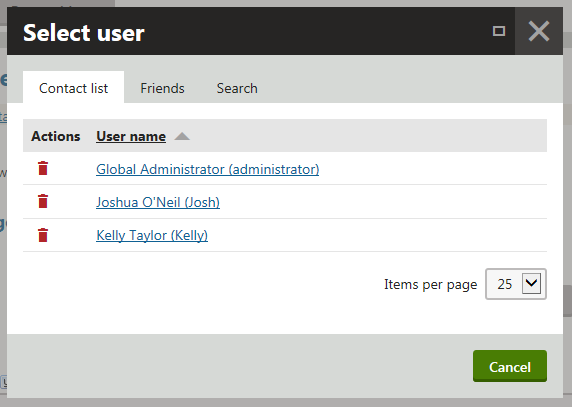
- You can select the recipient from the contact list, from the list of your friends, or from all visible website users.
Fill in the Subject field and the text of the message.
- You can format the entered text using BBCode by entering BBCode tags directly, or using the icons above the main text area. Supported BBCode tags are explained in the Using BBCode in forum posts topic.
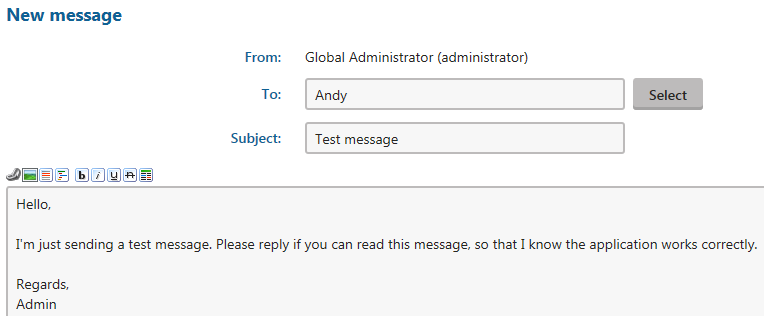
Click Send.
The system sends your message to the recipient.