Logging custom activities through the API
Kentico EMS required
Features described on this page require the Kentico EMS license.
In addition to the default activity types used by the contact management feature, you can also create custom activity types:
Note
Only users with the global administrator privilege level can define custom activity types.
- Open the Contact management application.
- Switch to Configuration -> Activity types.
- Click New activity type.
- Fill in the display name andnote the code name of your new activity type.
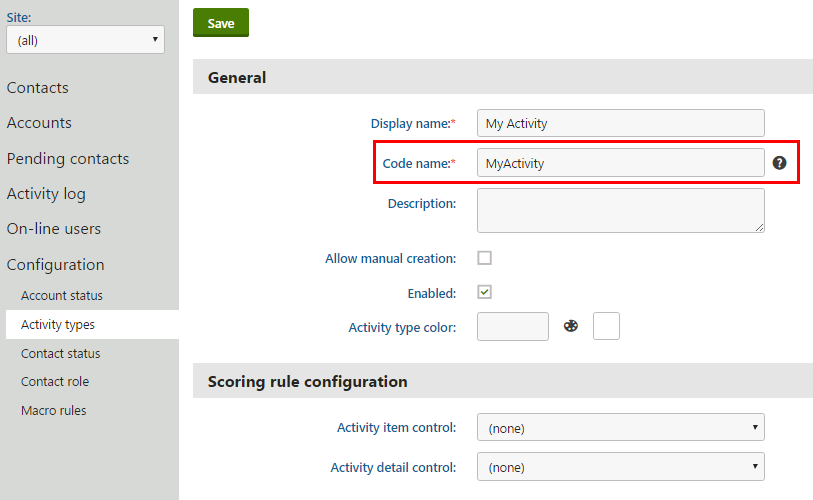
After you add a custom activity type, you can use the Kentico API to log the activity for contacts. You need to:
Open your Kentico project in Visual Studio.
Create a class representing your activity type. The class must inherit from CMS.Activities.CustomActivityInitializerBase.
Either add the class into a custom project within the Kentico solution (recommended) or directly into the Kentico web project (anywhere in the CMSApp project for web application installations, into the App_Code folder for web site installations).
Custom activity class exampleusing CMS.Activities; /// <summary> /// Custom activity inherits from the CustomActivityInitializerBase class. /// </summary> public class MyActivityInitializer : CustomActivityInitializerBase { private readonly string mActivityValue; /// <summary> /// Default constructor that takes activity data as parameters. /// </summary> public MyActivityInitializer(string activityValue) { mActivityValue = activityValue; } /// <summary> /// Initializes an activity with required data. /// </summary> public override void Initialize(IActivityInfo activity) { activity.ActivityTitle = "My custom activity title"; activity.ActivityValue = mActivityValue; } /// <summary> /// The code name of the corresponding activity type in Kentico. /// </summary> public override string ActivityType { get { return "MyActivity"; } } }Call the Log method of an instance of the IActivityLogService interface within the code where you want the activity to be logged.
Logging the activityusing CMS.Core; using CMS.Activities; using CMS.Helpers; ... // Gets an instance of the activity logging service var service = Service.Resolve<IActivityLogService>(); // Prepares an initializer for logging the activity var activityInitializer = new MyActivityInitializer("value"); // Logs the activity service.Log(activityInitializer, CMSHttpContext.Current.Request);Tip: If you need to log your activity in code where the HTTP request context is not available (for example in certain types of custom scheduled tasks), call the LogWithoutModifiersAndFilters(IActivityInitializer activityInitializer) method instead of Log.
The system now automatically logs the custom activity when your custom code is triggered.