Getting started with Kentico
In this tutorial, you are going to learn how to convert a simple website into Kentico.
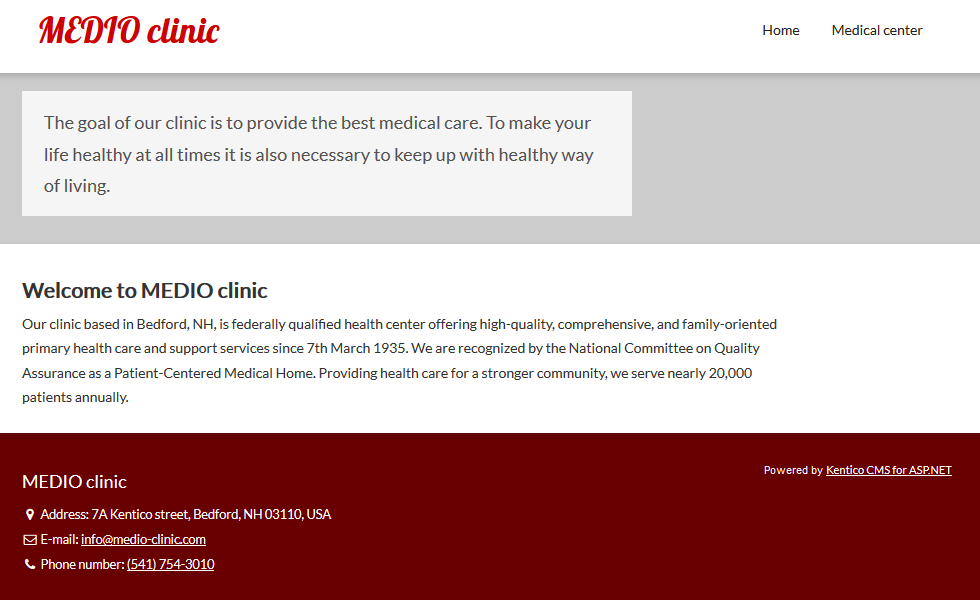
The Kentico 11 Tutorial is split into two paths based on the development models you can use to build websites in Kentico.
In the Portal Engine path, we will show you how to put HTML and CSS code into Kentico, how to convert parts of the code to dynamic components, and how to build website pages and templates. The MVC path explains what the MVC development in Kentico looks like. We will show you how to prepare the Kentico environment for MVC development, how to create pages that hold data, and how to style the data with CSS and display it on the live site using the MVC design pattern.
Feel free to pick the path you are most interested in (or go through both of them so you can decide which model better suits your project needs). To help you decide, you will learn about the basic differences between the development models in one of the following steps. You can also download the HTML and CSS code of the simple website you are going to convert to Kentico here: TutorialWebsite.zip.
Ready? Learn about the Kentico administration interface in the next step of the tutorial.