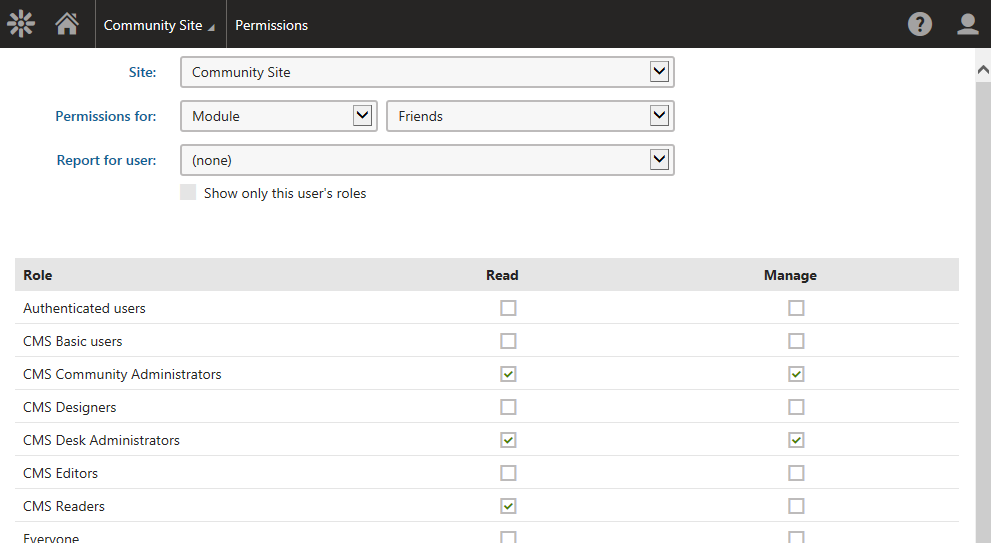Friends security
By default, all users can view and manage their own friends via the Friends application. To see and manage friends of other users, you need to use the Users application and go to the Friends tab.
In the Permissions application, you can find a permission matrix for controlling access to the Friends tab in the Users application.
To configure permissions for the Friends tab:
- Open the Permissions application.
- In the first Permissions for drop-down list, choose Module.
- In the second drop-down list, choose Friends.
The following permissions can be assigned to particular roles:
- Read – members of the role can access the Friends tab in the Users application and view friends of users.
- Manage – members of the role can manage friends of users on the Friends tab in the Users application.