Creating container page types
Container page types are suitable for storing queries and transformations. Container page types don’t contain any custom fields as they are created without a coupled data table.
Due to their limited functionality, container page types do not have the Alternative forms, Fields, Layout, and Search fields tabs.
Creating container page types
- Open the Page types application.
- Click New page type. A New page type wizard opens.
Step 1
- Fill in the values:
Page type display name - the system displays this name to users in the administration interface
Namespace: namespace distinguishes your page types from the default system types that use the cms namespace. For example, you can use your site name as the namespace.
Name - page type identifier appended to its namespace
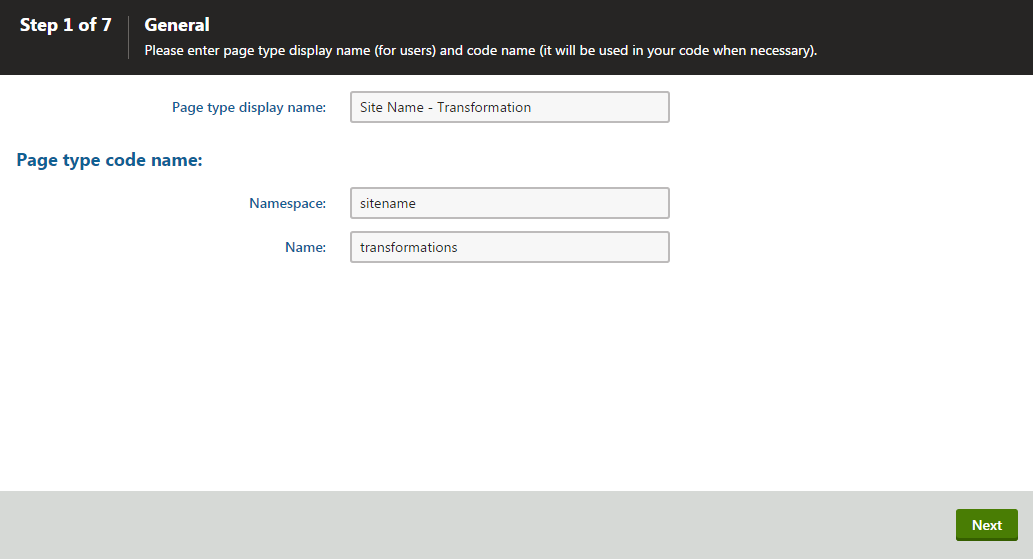
- Click Next.
Step 2
Select the The page is only a container without custom fields option.
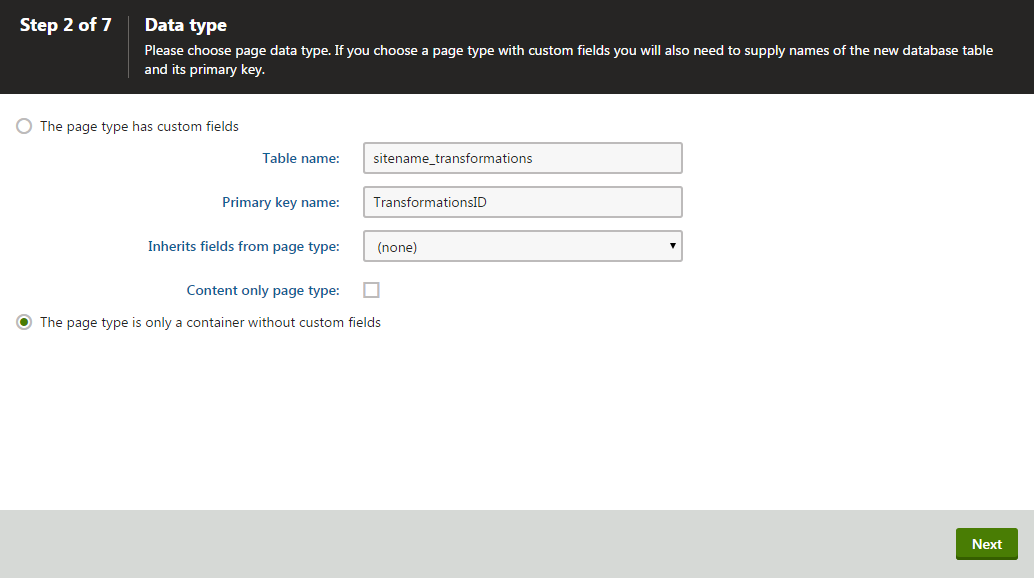
Click Next.
Step 3
Select the page types that will be supported as parents for pages of this type in the Page application’s content tree.
- Click Add page types and select a specific page type.
- Click OK.
- Click Next.
Step 4
Assign the page type to all websites on which you want to use it.
- Click Add sites.
- Check the appropriate websites in the selection dialog.
- Click OK.
- Click Next.
Step 5
The wizard has finished the configuration of the new page type.
Click Finish. You have created a new page type.
Now, you may want to:
- Create transformations the page type will store - to be shared by other page types.
- Create custom queries to store in the page type