Searching in pages
You can search for text in pages stored in the content tree.
To search in pages
In the Pages application, click Search .
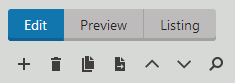
In the Website indexes drop-down list, select whether you want to use a locally stored smart search index or the SQL search:
SQL search – select (SQL Search). Slower, but supports search in both published and unpublished pages.
Smart search – select a particular smart search index. Fast, but does not support search in unpublished pages.
Note: Azure Search indexes are not supported by the page search.
Specify the rest of the search criteria:
- Search phrase – the text that you are looking for. If using a search index, you can enter the syntax described in smart search syntax. If using the SQL search, you can use standard SQL syntax.
- Search mode – specifies how the search phrase will be used:
- Exact phrase – returns pages where the search phrase is found exactly as entered.
- Any word – returns pages where at least one word of the search phrase is found.
- All words –returns pages where all words of the search phrase are found, regardless of their position or order in the text.
- Language –available if your site uses multiple cultures.
(SQL Search) Use the Only published check-box to determine whether you want to to include unpublished pages in the search.
Click Search.
The system lists the pages it finds below the search box.