Viewing contacts assigned to personas
Kentico EMS required
Features described on this page require the Kentico EMS license.
You can always view which contacts are currently assigned to personas on your sites. Note that each contact can be assigned to a single persona only. The system always assigns a contact to a persona based on which persona’s score the contact exceeds the most.
To view which contacts are fitting a persona:
Open the Personas application on the Personastab.
Edit () the persona for which you want to view the assigned contacts.
Switch to the Contacts tab.
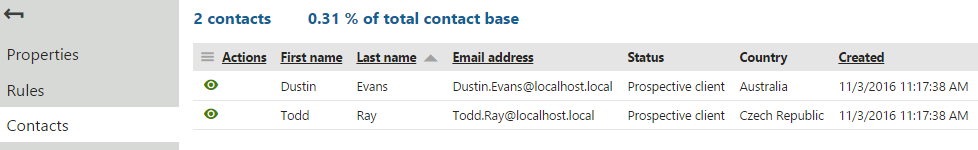
The system displays the contacts fitting the persona.
Click View contact details () to see information about individual contacts gathered in contact profile.
Viewing the report of contacts fitting personas
The report in the Personasapplication displays how many contacts have been fitting your personas over time. You can also view the number of contacts that haven’t been fitting any of the defined personas.
To view the report of contacts fitting individual personas:
Open thePersonasapplication on the Reporttab
Hover over the line chart to see more information.
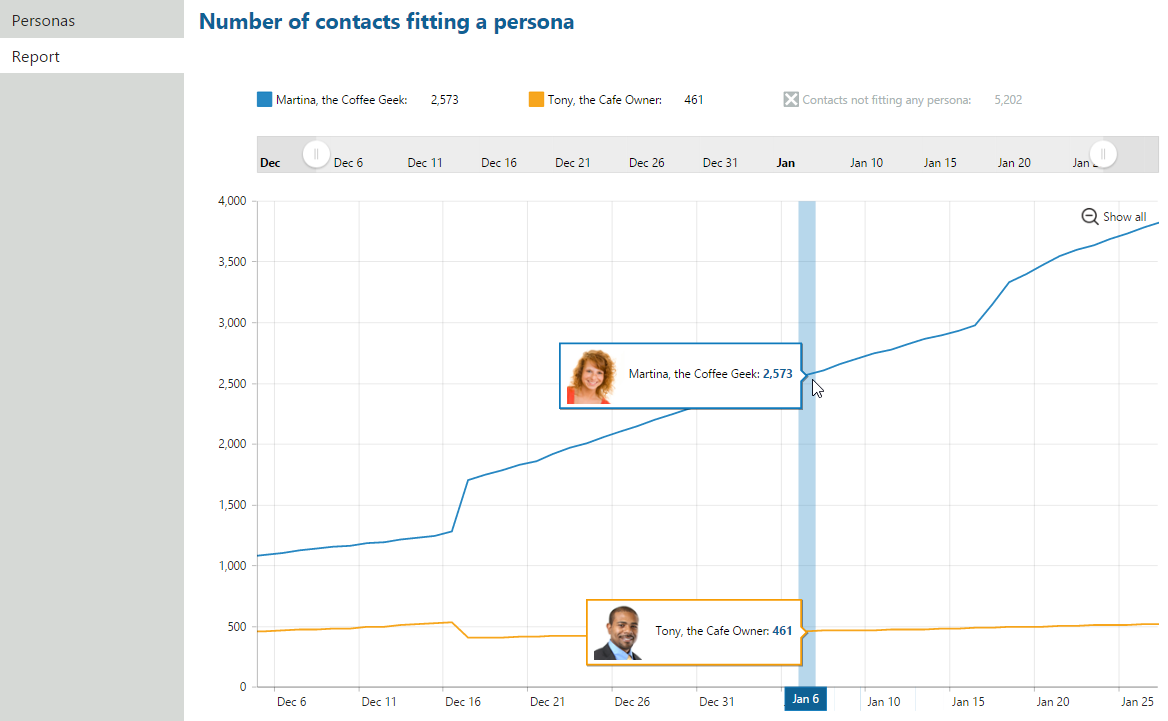
(Optional) Click the Contacts not fitting any personadata series to see its representation in the chart.
Displaying the data in the chart
Filter the data displayed in the line chart by clicking the individual data series in the legend.