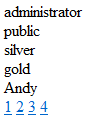Implementing the IUniPageable interface
The following is a step-by-step tutorial shows how to create a custom control that displays users and implements the IUniPageable interface. This allows the control to be paged by the UniPager.
Create a new Web User Control in your web project (the example uses the name UniPageable_Repeater.ascx).
Add the following markup to the user control:
<asp:Repeater ID="Repeater1" runat="server"> <ItemTemplate> <div> <%# Eval("UserName") %> </div> </ItemTemplate> </asp:Repeater>This adds a standard .NET Repeater control that will be used to display user names.
Switch to the code behind of the control and add the following code.
Note: The name of the class must match the name and location of your web user control.
using CMS.DocumentEngine.Web.UI; using CMS.Membership; public partial class IUniPageableExample_UniPageable_Repeater : System.Web.UI.UserControl, IUniPageable { // Private variable containing the value of the PagerForceNumberOfResults property private int mPagerForceNumberOfResults = -1; // Private variable used to contain the data source of the control private object dataSource = null; // Private variable storing the associated UniPager object private UniPager mUniPagerControl = null; protected void Page_Load(object sender, EventArgs e) { // Loads all users from the database into the data source dataSource = UserInfoProvider.GetUsers(); // Calls the page binding event if (OnPageBinding != null) { OnPageBinding(this, null); } // Assigns the data source to the encapsulated Repeater control Repeater1.DataSource = dataSource; Repeater1.DataBind(); } /// <summary> /// Occurs when the control binds page data /// </summary> public event EventHandler<EventArgs> OnPageBinding; /// <summary> /// Occurs when the pager changes the page and the current PagerMode is set to postback /// </summary> public event EventHandler<EventArgs> OnPageChanged; /// <summary> /// Exposes the data object for the pager /// </summary> public object PagerDataItem { get { return dataSource; } set { dataSource = value; Repeater1.DataSource = value; } } /// <summary> /// If set, the DataSet containing paged items is not modified by the pager, /// but the pager itself behaves as if the amount of paged items were identical to this value. /// By default this property is disabled (set to -1) /// </summary> public int PagerForceNumberOfResults { get { return mPagerForceNumberOfResults; } set { mPagerForceNumberOfResults = value; } } /// <summary> /// Gets or sets the pager control. /// </summary> public UniPager UniPagerControl { get { return mUniPagerControl; } set { mUniPagerControl = value; } } /// <summary> /// Evokes databinding for the control /// </summary> public void ReBind() { if (OnPageChanged != null) { OnPageChanged(this, null); } Repeater1.DataBind(); } }Save the user control’s files.
- The control now implements the IUniPageable interface and is pageable by the UniPager control.
Create a new Web form somewhere in your web project.
Register your custom control on the web form:
<%@ Register src="~/IUniPageableExample/UniPageable_Repeater.ascx" tagname="UniPageableRepeater" tagprefix="asp1" %>Add the following code into the content area of the page (by default between the <div> tags inside the <form> element):
<asp1:UniPageableRepeater ID="UPRepeater1" runat="server" /> <cms:UniPager ID="UniPager1" runat="server" PageControl="UPRepeater1" PageSize="5"> <PageNumbersTemplate> <a href="<%# Eval("PageURL") %>"><%# Eval("Page") %></a> </PageNumbersTemplate> </cms:UniPager>Save the web form.
Right-click the web form in the Solution explorer and select View in Browser.
The resulting page displays a list of user names with a basic pager: