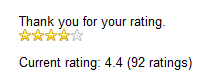Inserting content rating
You can allow users to rate a page by inserting the Content rating widget on the page.
With your mouse, click where in a text area you want to place the widget.
On the editor toolbar, click on the Insert rating button. A Widget properties (Content rating) dialog appears.

Specify the widget properties.
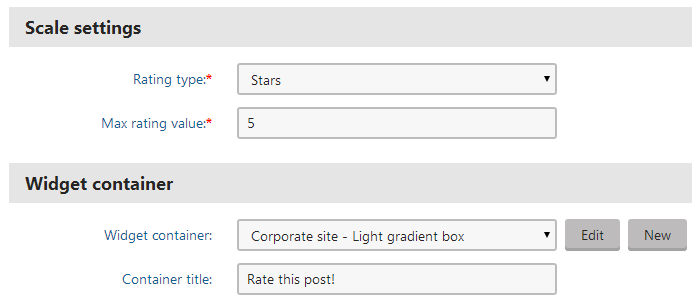
Save & Close. The system places the content rating widget on the page.
Save the page.
Users can now rate the page that you placed the content rating widget on.