Find a specific contact
See how can you find a specific contact in Xperience by Kentico in two quick steps.
- Navigate to the Contact management application.
- To find a contact, you can search for the basic values stored in fields displayed as headers, i.e., First name, Last name, Email address, Status, and Country.
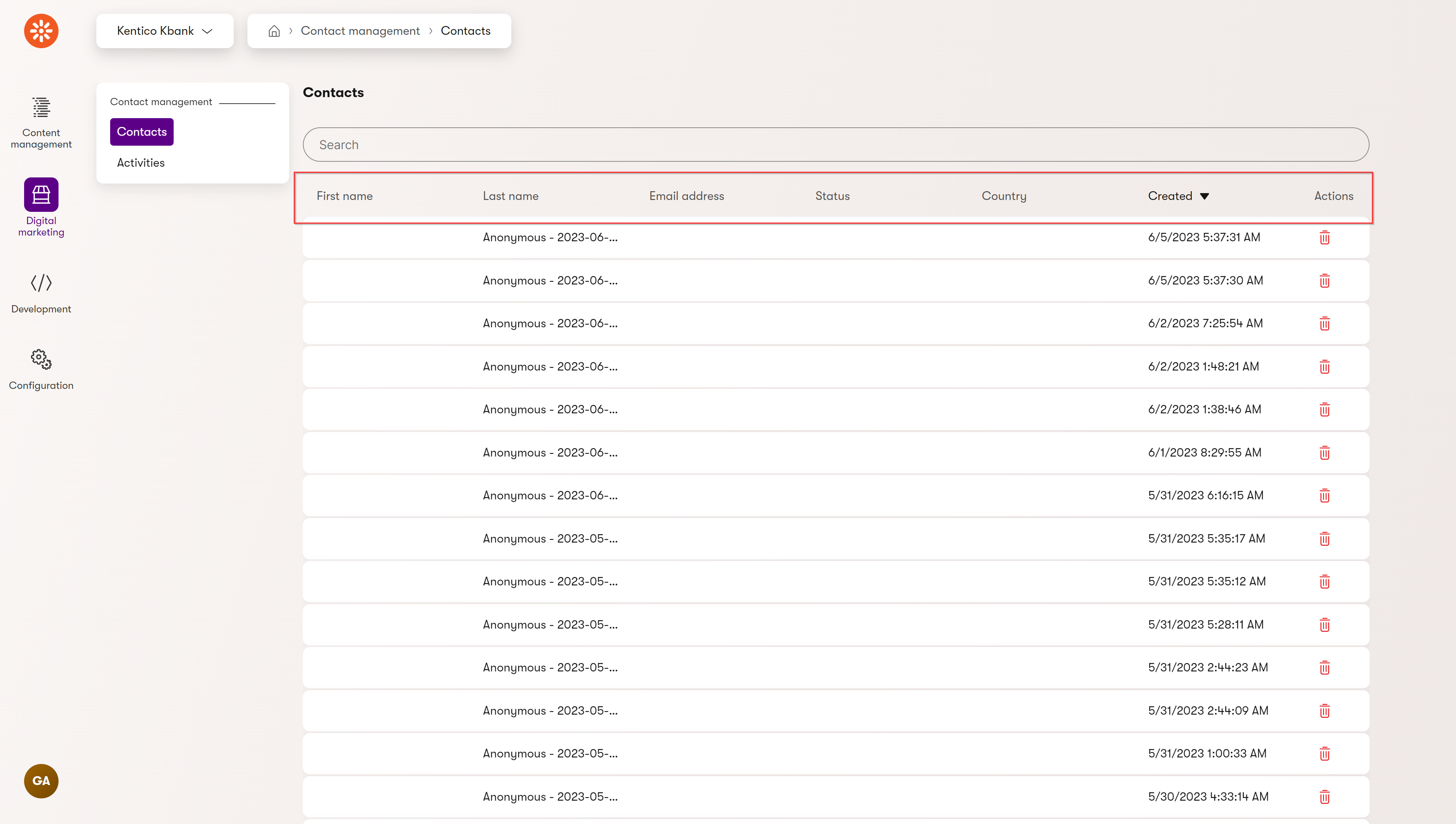
Next step
In the next guide, see how to add information to the contact you found.