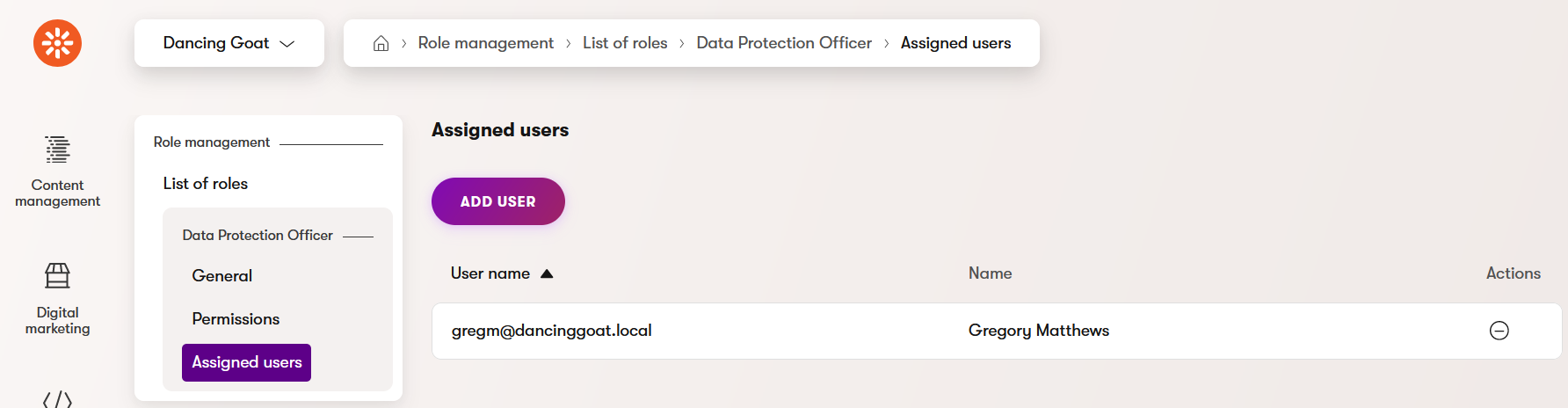Add a user to a role
Not a fan of the interactive video format? Here’re the steps you need to take to add users to a role in Xperience by Kentico.
- Go to the Role management application.
- Select the role you want to add users to.
- Go to the Assigned users tab on the left. You can see all users with the particular role.
- You can add more users to this role by selecting Add user.