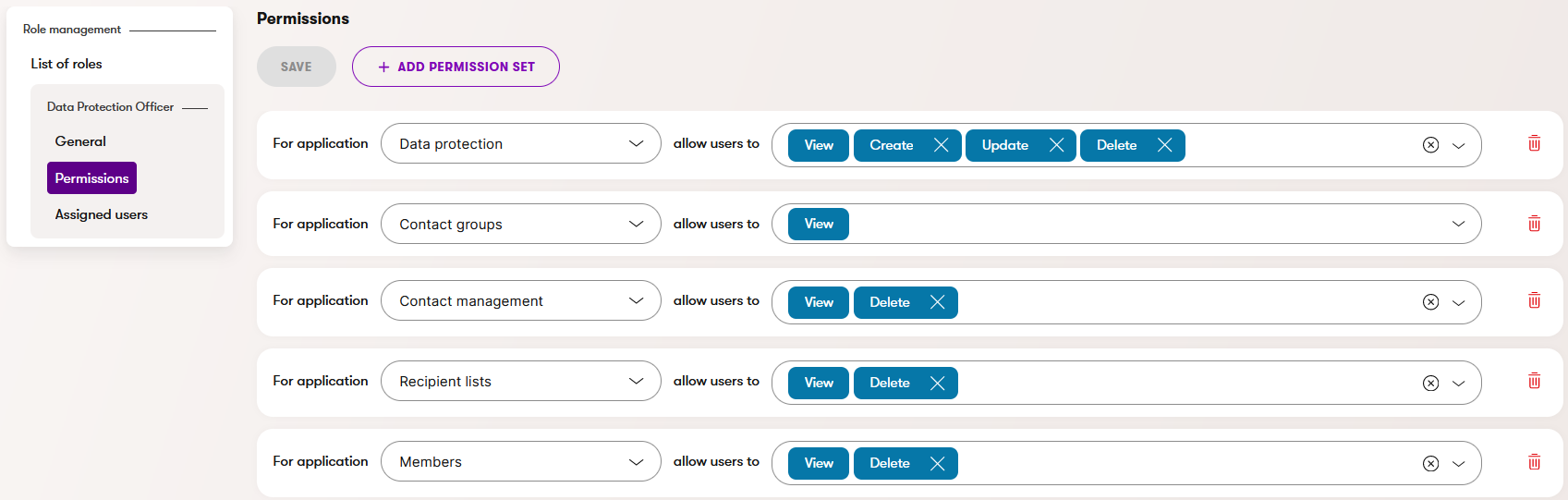Create data protection officer role
Let’s create a Data Protection Officer role your manager asked you to create to comply with the legislation. The Data Protection Officer oversees the personal data of company staff, customers, providers, or any other individuals (data subjects) in compliance with the applicable data protection rules.
”
Not a fan of the video format? Here’re the steps you need to take to create a Data protection officer role in Xperience by Kentico.
- Go to the Role management application.
- Add a New role and fill in the information:
- Display name: Data Protection Officer
- Code name: DataProtectionOfficer
- Description: e.g., “The Data Protection Officer oversight the personal data of company staff, customers, providers, or any other individuals (data subjects). The role is responsible for informing the data subjects about their data protection rights and handling requests for data erasure from them.”
- Save to create the role.
- Go to the Permissions tab.
- Select Add permission set for each application:
- Data protection: View, Create, Update, Delete.
- Contact groups: View.
- Contact management: View, Update, Delete.
- Recipient list: View, Delete.
- Members: View, Update, Delete.
- Save the changes.
- Your Data Protection Officer role should look like the following: