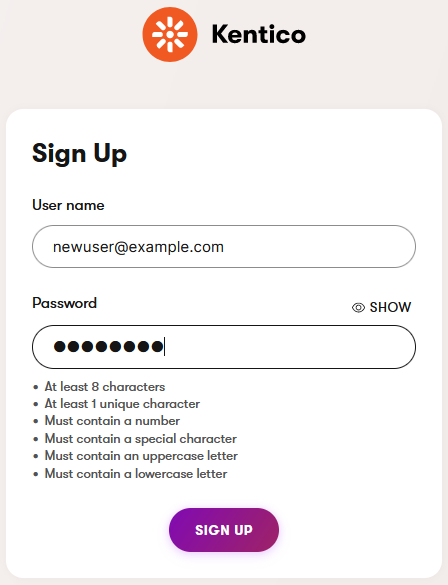Invite a new user
Let’s create a new user account for a new Data Protection officer that just joined your organization.
- Navigate to the Users application.
- Select New user.
- Add information about the user:
- New user email: e.g., gregm@dancinggoat.local,
- Role: Data Protection Officer.
- Send the invitation.
- Open the newly created user.
- Add:
- First name: e.g., Gregory,
- Last name: e.g., Matthews.
- Save the changes.