Walk through the upgrade step-by-step
In our guides about the Kentico Xperience 13 (KX13) to Xperience by Kentico (XbyK) solution upgrade, we talked about a conceptual overview of the process and capability comparison between the two products. Then we dove deeper into preparing your environment for the upgrade using the Kentico migration tool, and outlined the next steps after data migration.
This walkthrough goes a step further, demonstrating the upgrade hands-on using our Dancing Goat sample site. Follow along to see how you can quickly get website pages from KX13 up and running in XbyK without redesign or frontend development costs just by running the data migration and adjusting how the data is handled on the backend.
This series is for you if you…
- Are a developer, solution architect, technical team leader, or other technical role.
- Prefer learning by doing.
- Are considering upgrading a KX13 solution to XbyK.
- Want hands-on experience with the basic upgrade process.
- Would like to go through a guided upgrade before applying it to your own KX13 solution.
What this series covers
The following pages will guide you through the upgrade of the Dancing Goat demo site. We’ll cover everything from the environment and migration tool setup, through iterative data migration and code adjustments, to displaying an example webpage in XbyK identically to its KX13 counterpart:
- Set up your environment
- Migrate data and binary files
- Adjust global code on the backend
- Display an upgraded page with structured data and Page Builder functionality
- Next steps
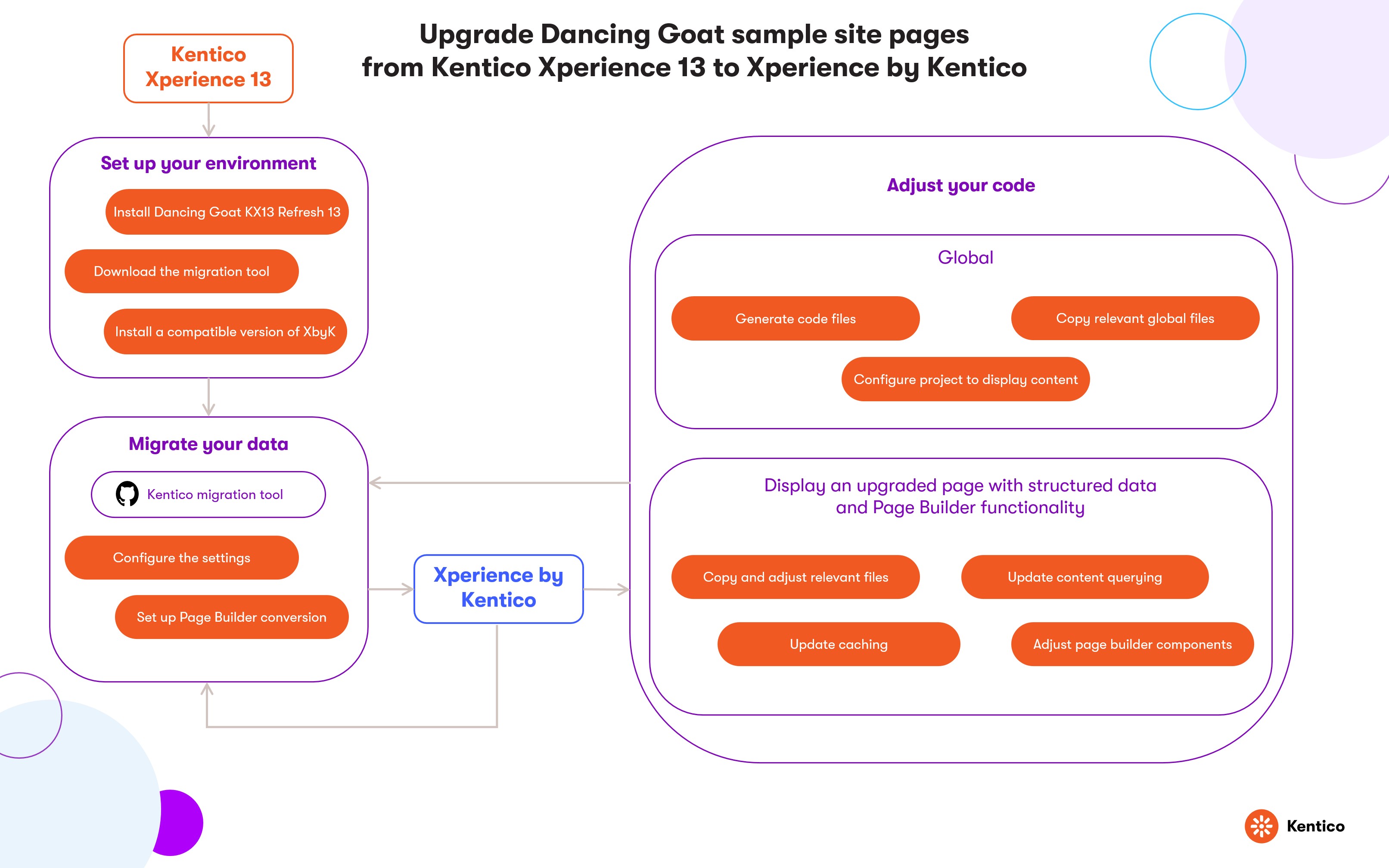
This walkthrough showcases the minimal-effort path to get you started on your upgrade journey. It does NOT aim to cover the complete migration of all the pages and features used in the Dancing Goat sample site.
Let’s dive in
Start with Setting up your environment.