Form Builder
The Xperience Form Builder offers an intuitive graphical editor that allows content creators and marketers to compose online forms. It is available on the Form Builder tab of the Forms application when editing a form.
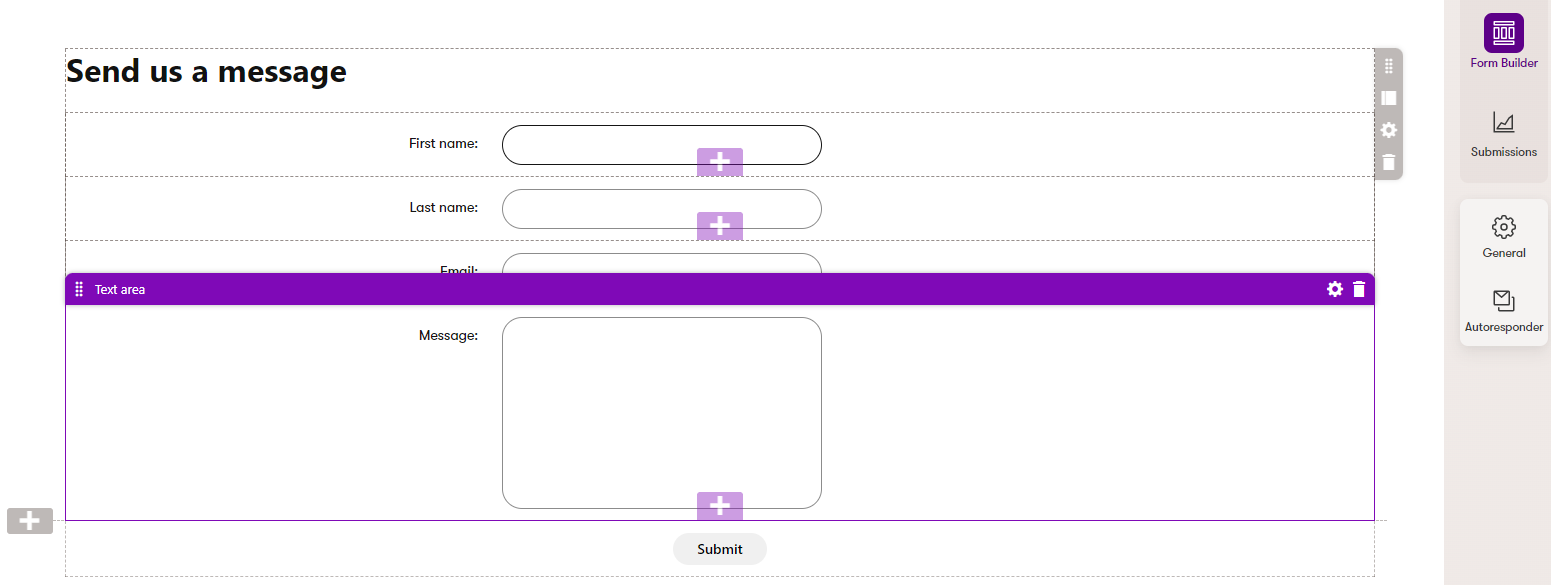
Displaying forms
Forms created in the Form Builder can be displayed on the website in the following ways:
- Content editors can place the forms onto the live site as widgets using the Page Builder.
- Developers can add forms directly into the views of pages by rendering the Form widget.
Form Builder components
The Form Builder framework consists of a number of component types, each contributing specific functionality.
Form sections
Form sections drive the overall layout of forms. They represent reusable pieces of markup that can store any number of form zones – areas where content creators place form fields. Sections are fully customizable, and as a developer, you have absolute freedom in the way you set each section’s layout. Form sections can be implemented with properties, which allow content editors to adjust the content or behavior of the sections using configuration dialogs in the Form Builder interface.
See Form sections to learn how to implement and customize form sections.
Form components
The main building blocks of forms are form components – instances of components represent individual form fields. The implementation of form components consists of two classes, one facilitating the front-end functionality, the other encapsulating the state as configured via the Form Builder’s properties panel, and a corresponding partial view, providing the component’s visual elements.
Natively, Xperience contains a set of form components available for use instantly, without the need of any custom development on your part. See Reference - Form Builder components for a comprehensive list. You can also implement form components suited for your specific scenarios. See Form components for more information and a general overview.
Validation rules
Validation rules enforce constraints on form field inputs. For example, you can limit the maximum allowed text length or the highest number a user can enter into a field. Editors can add validation rules when configuring individual fields in the Form Builder UI.
Learn how to implement custom validation rules in Form Builder validation rules.
Components need to be registered under a unique Identifier, with a Name that is displayed in the Form Builder interface.
Form Builder utilities
The system provides a set of extension methods and ASP.NET Core Tag Helpers designed to facilitate development of new Form Builder components. To easily access these extension methods in the code of your views, edit your project’s Views\ViewImports.cshtml file and:
- add the
Kentico.Forms.Web.Mvcnamespace - add the Tag Helpers from the
Kentico.Content.Web.Mvcnamespace
@using Kentico.Forms.Web.Mvc
...
@addTagHelper *, Kentico.Content.Web.Mvc
Alternatively, you can add these directly in the code of individual views.