Manage your user profile
You can manage and customize your user profile via the account menu.
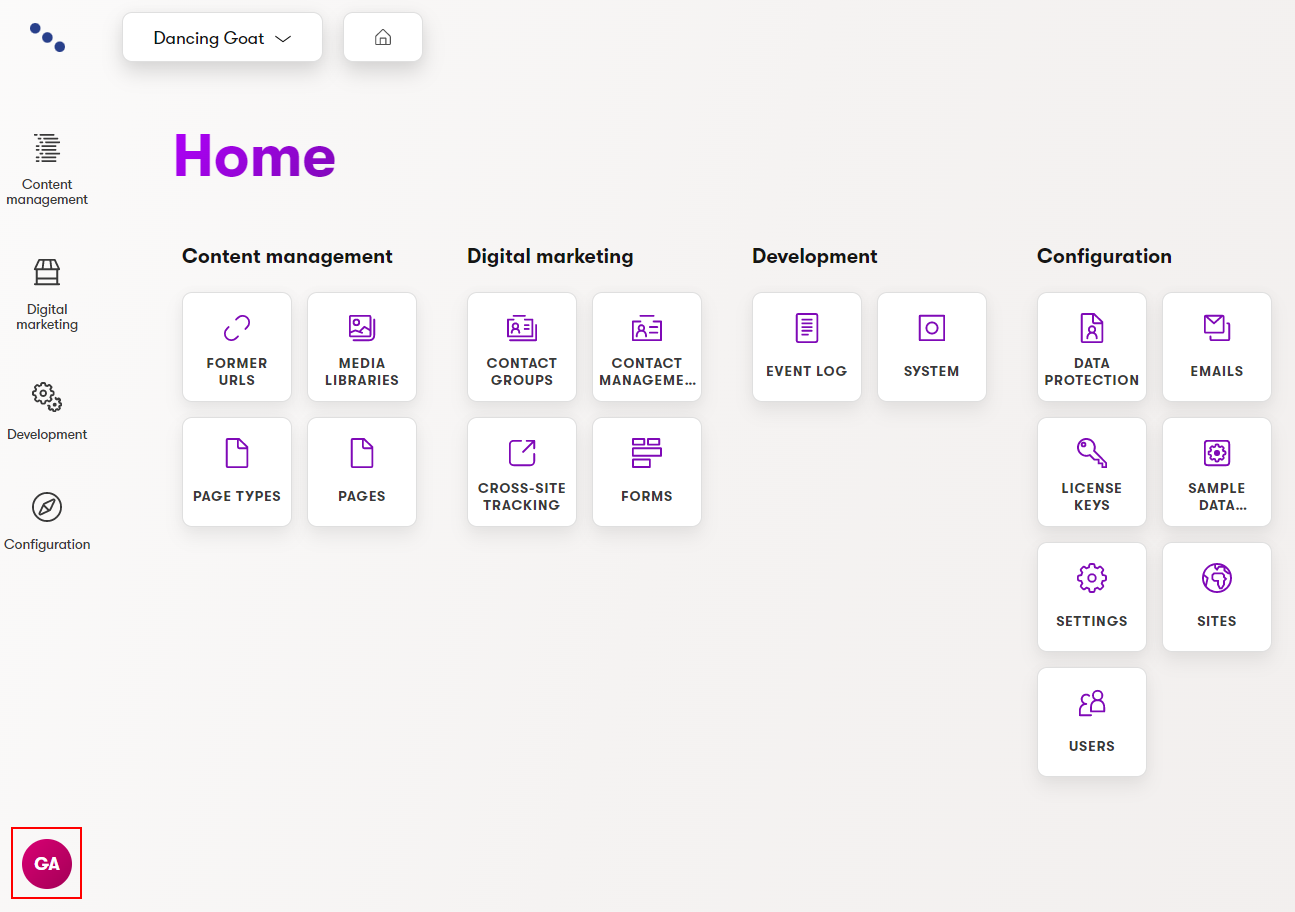
Using the menu, you can:
- View and edit your account details by selecting Account.
- On the General tab, you can set the basic details of your profile.
- Admin UI language – Select your preferred language for the administration interface. This option is only available if your system administrator has configured additional languages in the system.
- On the Password tab, you can change the password you use to sign in to the Xperience administration.
- On the General tab, you can set the basic details of your profile.
- Sign out of the administration by selecting Sign out.