Registration and authentication
Registration and authentication are two critical components of web application security.
Registration is the process by which a user creates an account on a web application. This process typically involves collecting information from the user, such as their name, email address, and a chosen password. The purpose of registration is to allow the web application to keep track of each user’s account and provide them with personalized services and content.
Authentication, on the other hand, is the process of verifying a user’s identity when they sign in to the web application. This involves checking the user’s credentials, such as their username and password, against the information stored in the application’s database. The purpose of authentication is to ensure that only authorized users can access designated parts of the web application and its resources (for example, secured pages or content items).
Together, registration and authentication provide several benefits for web application users and administrators. By registering, users can access personalized services and content, save preferences and settings, and track their activity in the application.
Configure registration and authentication
Xperience uses a customized implementation of ASP.NET Identity (Identity) to manage registration and authentication. Identity is included as part of the .NET framework and can be added to the application and configured as part of the startup pipeline in Program.cs.
var builder = WebApplication.CreateBuilder(args);
...
// Adds and configures ASP.NET Identity for the application
builder.Services.AddIdentity<ApplicationUser, NoOpApplicationRole>(options =>
{
// Ensures that disabled member accounts cannot sign in
options.SignIn.RequireConfirmedAccount = true;
// Ensures unique emails for registered accounts
options.User.RequireUniqueEmail = true;
})
.AddUserStore<ApplicationUserStore<ApplicationUser>>()
.AddRoleStore<NoOpApplicationRoleStore>()
.AddUserManager<UserManager<ApplicationUser>>()
.AddSignInManager<SignInManager<ApplicationUser>>();
// Adds authorization support to the app
builder.Services.AddAuthorization();
In the code snippet above, ApplicationUser is Xperience’s implementation of the Identity user object. This object is then mapped to MemberInfo which is persisted in the Xperience database – registered visitors are referred to as members in the system. For more information about the data flow and behavior, see Xperience ASP.NET Identity architecture.
If we break down the registration:
NoOpApplicationRoleandNoOpApplicationRoleStore– Xperience does not support roles and role management as part of the Identity integration. The objects are empty implementations required by theAddIdentitymethod that exist only to simplify the configuration process.ApplicationUserStoreis the Xperience-specific implementation of the IdentityUserStore. It persists data in the Xperience database and ensures conversion betweenApplicationUserandMemberInfo.- The
RequireConfirmedAccountoption works together with theApplicationUser.Enabledproperty to ensure that only enabled accounts can sign in to the system. See Remarks - ApplicationUser.Enabled and Remarks - Disabling user accounts for more information. - The
RequireUniqueEmailoption ensures members cannot register an additional account using an email already in the system, which is a requirement of Xperience’s Identity implementation.
With Identity configured, add the required UseAuthentication and UseAuthorization middleware. Make sure to call the middleware in the provided order.
var app = builder.Build();
app.InitKentico();
app.UseStaticFiles();
// Make sure to call the middleware in the provided order
app.UseCookiePolicy();
app.UseAuthentication();
app.UseKentico();
app.UseAuthorization();
Identity is now configured for the application. Continue by implementing your desired registration and authentication flows.
Registration and authentication flows
Forms authentication is a type of registration and authentication mechanism that uses HTML forms to collect user credentials (such as a username and password). When a visitor attempts to sign in, the collected data is matched againsted the database. This registration method enables a highly customized experience, as it allows for great flexibility when designing the authentication flow.
External authentication is a process of authenticating visitors to a web application using an external identity provider, such as Google, Facebook, or Twitter. Its purpose is to provide a more convenient and secure way for visitors to access the application, as it allows them to use their existing social media accounts to sign in. This flow also reduces the burden of managing user authentication and security for application developers, as they can rely on the security measures implemented by the external identity provider.
Management and customization
Xperience provides the option to extend MemberInfo objects (visitors who register an account in the system) with additional fields. The default object that represents members in Xperience is by default equipped with only the most essential fields required for authentication using ASP.NET Identity. Most projects will likely want to collect a broader set of member data, which is enabled by this extension mechanism.
The system provides a management interface for member objects via the Members application. Alternatively, to work with members using the API, use Xperience’s ORM framework as described on Database table API. Members are represented by the MemberInfo class.
Retrieve the currently authenticated member
When implementing restricted sections of the application, you might sometimes need to access the details of the currently authenticated member, such as their email. This data is stored in the ApplicationUser object and retrieved via the UserManager class.
Identity by default requires the user’s name to be populated (ensured by IUserValidator<TUser> called as part of the data validation process). To retrieve the current user, you can use userManager.FindByNameAsync. The name of the user associated with the current request is stored in HttpContext.User.Identity.Name.
Alternatively, if you ensure that all registration flows in your application populate the member’s email, you can use userManager.FindByEmailAsync.
As a second alternative, you can also use the member’s ID, which is guaranteed to exist as it gets assigned by the system when the member account is created.
// Instances of required services obtained using, e.g., dependency injection
private readonly IHttpContextAccessor httpContextAccessor;
private readonly UserManager<ApplicationUser> userManager;
public async Task MyMethod()
{
// Gets the currently authenticated member account using their ID
var currentMember = await userManager.
FindByIdAsync(httpContextAccessor.HttpContext.User.
FindFirstValue(userManager.Options.ClaimsIdentity.UserIdClaimType));
// Custom logic...
}
Xperience ASP.NET Identity architecture
Xperience applications implement authentication using ASP.NET Identity. The implementation uses the Kentico.Membership.ApplicationUser type derived from IdentityUser to represent members – accounts registered in the system by site visitors. When saving member data to the database (CreateAsync or UpdateAsync methods on UserManager), Xperience maps data from ApplicationUser to CMS.Membership.MemberInfo objects. MemberInfo objects are connected to the system’s ORM framework, which is used to persist the data to the database.
Conversely, when retrieving member data from the database (UserManager.FindBy* methods), the member is first retrieved as MemberInfo and then converted to ApplicationUser. The transfer of data between objects from both sides of the flow is handled by the MapFromMemberInfo and MapToMemberInfo methods on ApplicationUser. This mapping can be customized – see Add fields to member objects.
Accounts from external authentication providers such as Google, Facebook, etc. are stored using MemberExternalLoginInfo objects in the CMS_MemberExternalLogin database table. Each member account can have up to N associated external credentials, where N corresponds to the number of external providers supported by your implementation. Accounts that rely exclusively on authentication via an external provider have their MemberInfo.MemberIsExternal property set to 1.
The following diagram summarizes the described behavior and data flow.
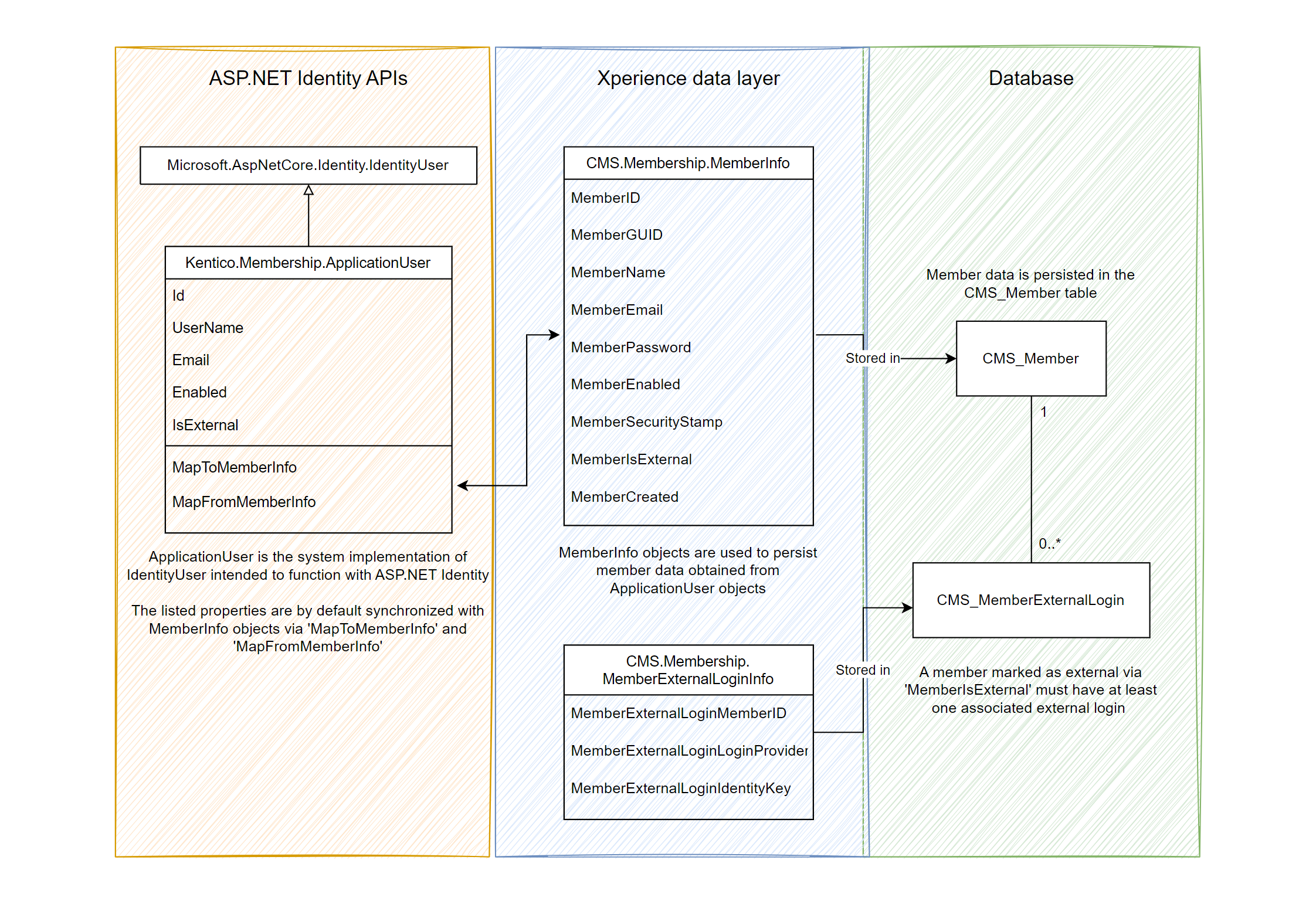
Remarks
ApplicationUser.Enabled
When creating member accounts in the system, you must set their ApplicationUser.Enabled property. The enabled status is also controlled via the Members application –> Disable/Enable action, which toggles the state for the corresponding account.
Based on this property, the system determines whether the account can sign in. To avoid introducing additional Xperience-specific implementations to the Identity logic, the check that prevents disabled accounts from signing in is combined with the IdentityOptions.SignInOptions.RequireConfirmedAccount Identity setting (which is typically used with account email confirmation flows).
builder.Services.AddIdentity<ApplicationUser, NoOpApplicationRole>(options =>
{
...
options.SignIn.RequireConfirmedAccount = true;
})
For this reason, enabling this option is required for the Enabled status to work correctly.
When using forms authentication together with email confirmation, ApplicationUserStore (the Xperience-specific implementation of the UserStore class) sets the Enabled property to true when the email verification step is successful (ApplicationUserStore.SetEmailConfirmedAsync called as part of UserManager.ConfirmEmailAsync). The property is not handled automatically at any other point.
Disabling user accounts
Every time the ApplicationUser.Enabled property changes, the system generates a new value for the account’s SecurityStamp. The security stamp value is also stored in the client’s authentication cookie and compared against the value on the server. If a mismatch is detected (the Enabled status changed, a password change occurred, etc.), the client is forced to re-authenticate.
The security stamp comparison is done by ISecurityStampValidator at a set interval, 30 minutes by default. This means that accounts that were disabled can still sign in to the system until the next revalidation event. If you wish to immediately block access for disabled accounts, you can change the revalidation interval via SecurityStampValidatorOptions.
// Sets the validation interval to zero - the authentication cookie stored on the client is checked on every request
// If the validation fails - the security stamp is different than the one stored on the client -
// the client's authentication cookie (e.g., AspNetCore.Identity.Application) is cleared, forcing reauthentication
builder.Services.Configure<SecurityStampValidatorOptions>(options => options.ValidationInterval = TimeSpan.Zero);
Registration activity logging
The system automatically logs the Member registration activity whenever a member becomes active (enabled). This occurs when saving member data to the database in the following scenarios:
- When a new member is added via
UserManager.CreateAsyncwithApplicationUser.Enabledset to true. - Whenever a member is updated to become active. For example, via
UserManager.ConfirmEmailAsyncwhen using email confirmation for new members, or manually viaUserManager.UpdateAsync.
Keep this in mind if you plan to set up automation processes with the Registration trigger. The process will only start once the member account is active, not necessarily when the registration form is submitted by the user. Additionally, such processes may also start when reactivating existing member accounts that were previously disabled. However, this only occurs if the reactivation is performed using the ASP.NET Identity API (UserManager), not if the member is enabled in the administration UI.
Page preview mode
Preview mode in Xperience enables editors to view the latest version of pages before they are published. Preview mode works automatically for all content types for pages that are included in routing.
Preview URLs for pages are used in the following scenarios in website channel applications:
- When viewing pages in Preview mode in the administration.
- When editing pages via Page Builder.
The preview URLs the system generates for pages consist of virtual context, which is additional information, such as a hash for validating the URL against the client’s authentication cookie, context about the current website channel, view mode (e.g., Read-only), etc. The live site application validates and processes the preview URL and displays the page using the conventional routing process.
To share a preview of a page externally, users can create a shareable preview URL. This URL address is different from the one used for the internal preview. Shareable preview URLs are also handled through the regular routing process.
IVirtualContextDecorationArbiter
You can implement the IVirtualContextDecorationArbiter interface to control whether links in previewed content should consist of virtual context. Note that you can’t change the actual preview URLs or use the interface to disable authentication of previewed content.
[assembly: RegisterImplementation(typeof(IVirtualContextDecorationArbiter), typeof(CustomVirtualContextDecorationArbiter))]
public class CustomVirtualContextDecorationArbiter : IVirtualContextDecorationArbiter
{
private const string ARTICLES_PREFIX = "~/articles/";
public virtual bool PathRequiresDecoration(string path)
{
// Do not decorate scripts or article pages
return !(path.StartsWith(ARTICLES_PREFIX, StringComparison.OrdinalIgnoreCase));
}
}
MVC authorization flows and preview mode
The preview mode functionality runs on a dedicated internal authentication scheme. As a result, pages secured behind authorization that checks for a specific authentication scheme are not previewable. This also applies to shareable preview.
// Pages served by this controller are not previewable due to the explicit authentication scheme requirement
[Authorize("SomeAuthenticationScheme")]
public class MyController : Controller