Manage form submissions
You can view and manage form submissions in the Forms application:
- Open the Forms application.
- Edit a form by selecting it from the listing.
- Select Submissions.
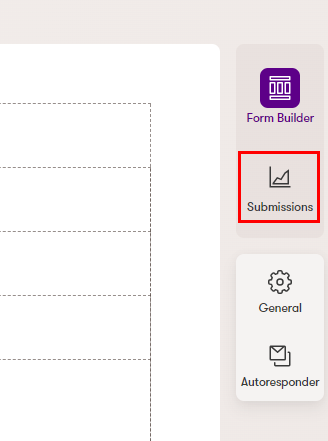
- The Submissions tab opens, listing individual submissions.
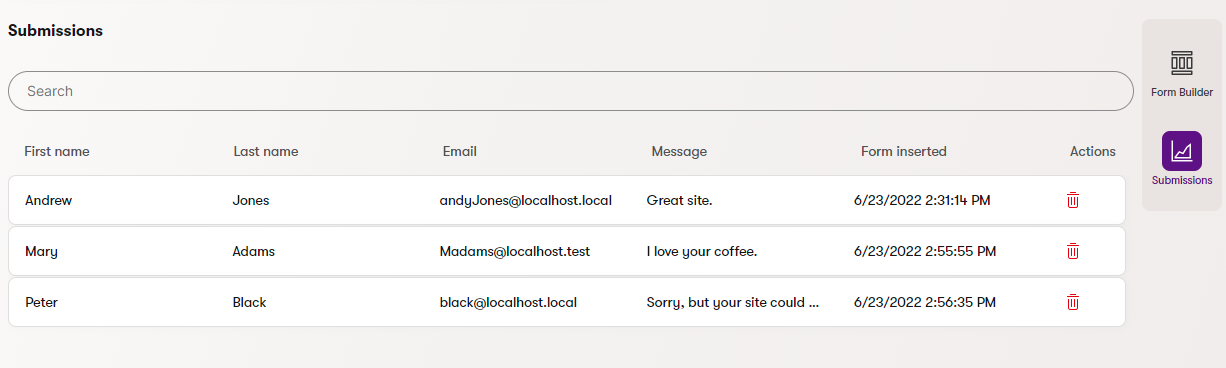
On the Submissions tab, you can:
- Order the submitted data according to individual fields using the column headers.
- Search for specific submissions using the search box at the top of the page.
- Select individual submissions and view their details. If the form allows users to upload files, you can also view or download the submitted attachment using the link displayed next to the uploader field.