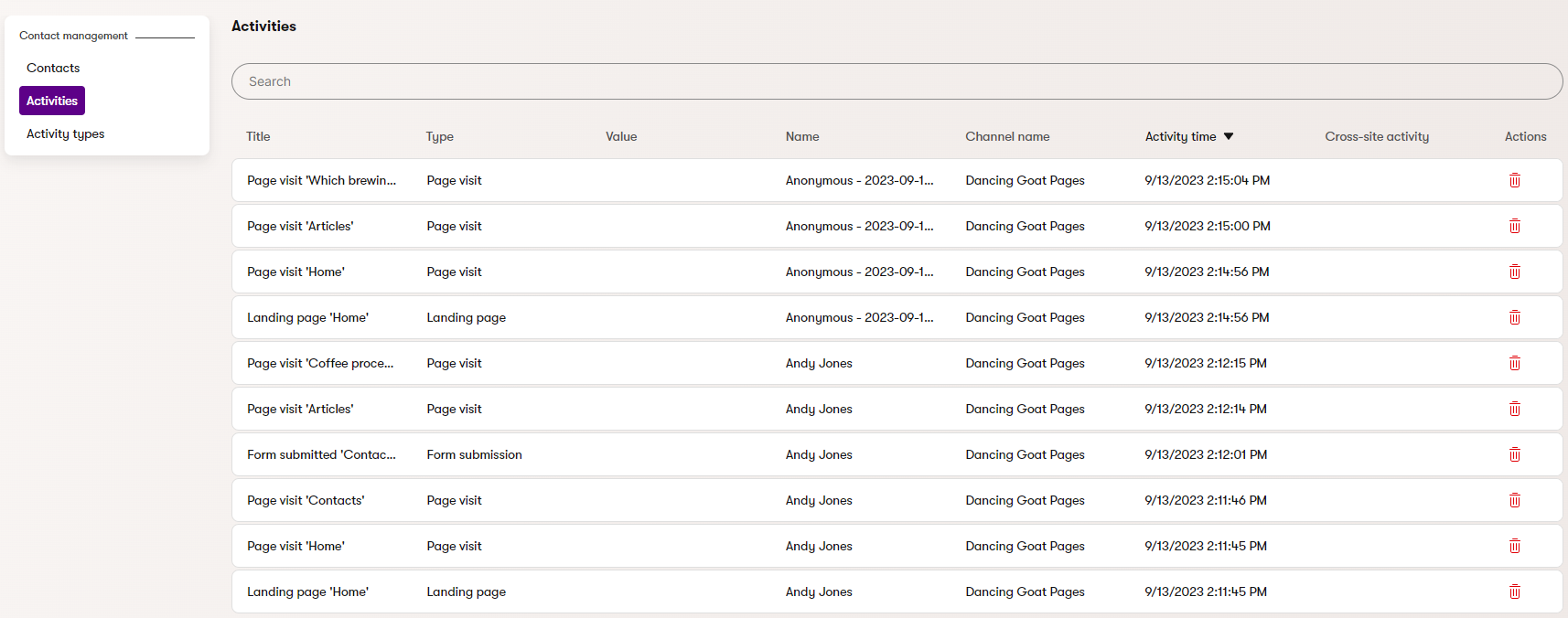Contact activities
Activities represent actions that your contacts perform. For example, the system logs activities when visitors view pages or submit forms on the site.
The gathered activity data allows you to evaluate the behavior of your contacts and their interactions across your content channels.
View contact activities
Once you or your project’s administrators have set up tracking of activities, you can monitor the activities of all contacts in the Contact management application on the Activities tab.
The activity log shows you which actions your visitors performed, such as page visits or form submissions.
To view the activities of a specific contact:
- Open the Contact management application and view the Contacts tab.
- Select the contact in the list.
- Switch to the Activities sub-tab for the contact.