Display forms on pages
Prerequisite
A developer needs to set up Page Builder and prepare pages with editable areas before you can display forms on pages.
On pages where Page Builder is enabled, you can insert forms via the Form widget:
- Open a website channel application.
- Navigate to a page using the content tree.
- Add a Form widget to the desired editable area.
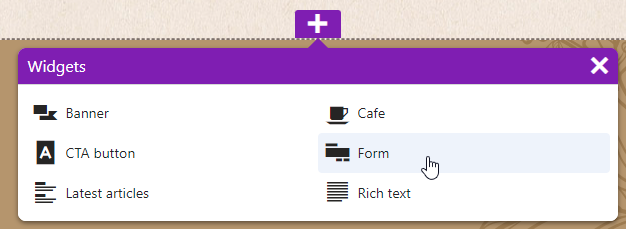
- Configure () the Form widget’s properties.
- In the configuration dialog:
- Select a form – choose which form you want to display.
- Choose an After form submission action, which occurs after a user submits the form:
- Display text – the text message specified here is displayed.
- Redirect to page – another page on the website opens.
- Redirect to URL – the user is redirected to the specified URL.
- Select Apply.
- Save the page.
You’ve now added the selected form to the page. Submissions collected by the form from visitors are available on the Submissions tab in the Forms application.