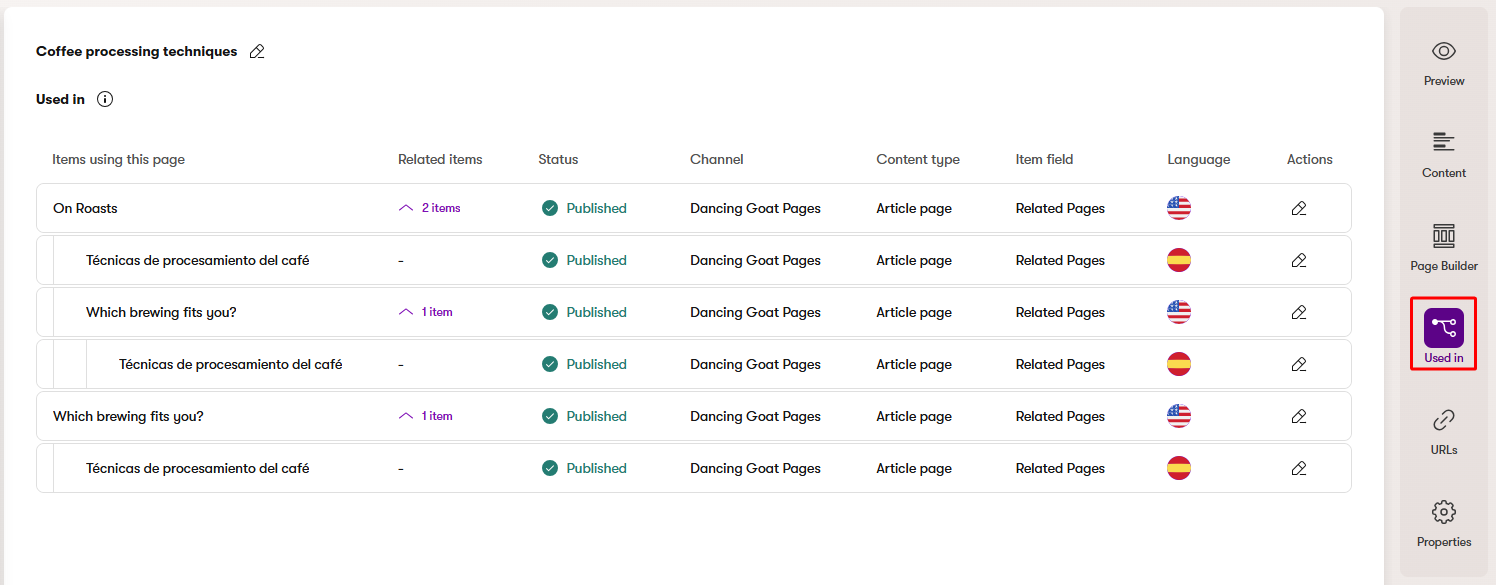Track page usages
The Content reuse locator feature helps you identify where your pages are linked and which channels display them. This is particularly valuable when you need to edit or delete a page, as it shows the potential impact of your changes. For instance, you can verify whether a page you plan to delete appears in published content, helping you avoid breaking existing content.
The chain of usage starts with items that directly reference your page. These items, in turn, may be used in other items (found under Related items), and this pattern continues. Unfolding these chains of usage creates a tree-like structure, illustrating how your content item is referenced across different levels.
Tracking limitations
The system does not track or display usage of pages in notifications. You should manually check whether a page is used in notification emails before making any significant edits or deletions.
Similarly, the system does not track usage in custom fields added to extendable system object types or in custom classes. If you’re managing pages linked this way, it’s important to manually confirm where they’re used before performing changes.
To view the usages of a page:
- Open a website channel application.
- Select the page you want to track from the content tree.
- Navigate to the Used in tab to view where the selected page is used.