Creating the main menu
Now we will add a dynamic menu to the master page.
In the Pages application, select the root document (My website).
Open the Design tab.
Add the Drop-down menu web part to the zoneMenu zone.
Set the following properties of the web part (in the Design section):
Property
Value
Description
CSSPrefix
;sub
Allows you to add prefixes before the names of the CSS classes applied to the menu. The ;sub value uses unmodified class names for the main (first) menu level and the sub prefix for the second level and all other sub-levels.
Layout
Horizontal
Arranges the menu items horizontally.
Click OK.
The web part appears in the zone on the Design tab.
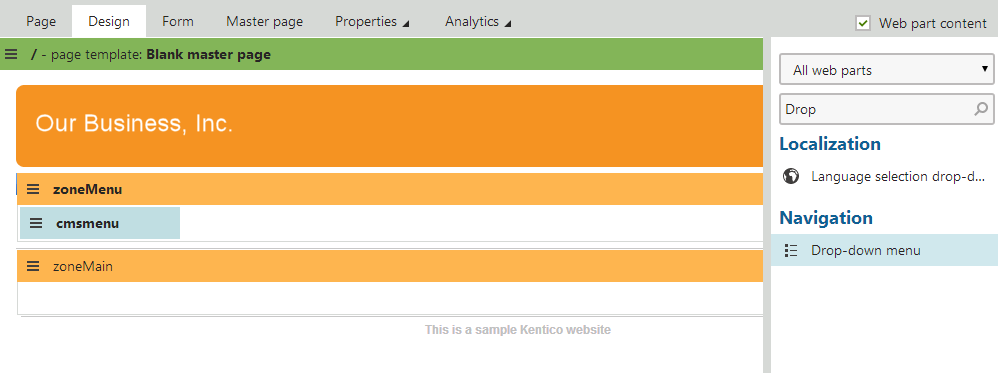
The menu will display the child pages after you create them under the website root.