Creating a news article
Now create a news article on the website.
- In the Pages application, return to Edit mode.
- Select News in the content tree.
- Click New (). The system automatically chooses the News document type (the only type allowed in the News section).
- Fill in the news document fields in the editing form:
- News Title: My first news
- Release Date: click Today
- News Summary: Summary text.
- News Text: News text.
- Click Save to create the new document.
The news document appears in the content tree (and on the website).
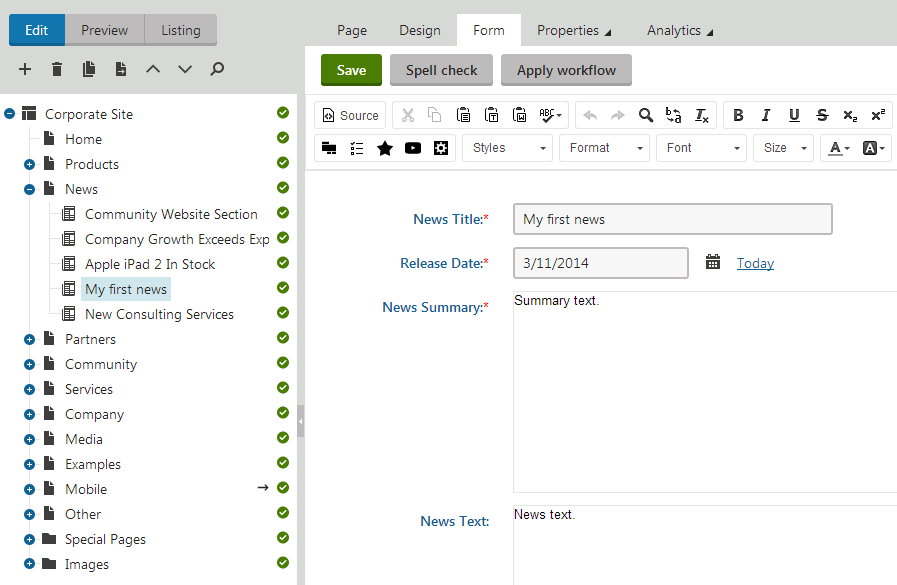
When editing news documents, you use the Form tab instead of the Page tab. This means you are not editing the content of editable regions, but rather the structured data fields of the given document. The document fields are fully customizable for every document type.
If you switch to Preview mode, you can see the data of the news document displayed on both the News page (list) and News -> My first news page (details).

Page versus form
Documents have two possible types of content:
- Content stored in editable regions on the page
- Data stored in form fields
The following table compares both approaches:
|
Editable regions on the Page |
Form |
|
|
Content structure |
Simple content structure. |
Complex content structure, typed data, such as text, date-time values, numbers, files etc. |
|
Validation |
Only supports basic validation rules for minimum and maximum length. |
Customizable validation rules, including regular expressions and custom form controls with custom validation code. |
|
Display |
The content is displayed on the page, just like it appears in editing mode. |
You need to use listing web parts or controls to display the content using transformations. |
|
Storage |
The content of all editable regions is stored in a single XML field in the data of each document. |
The content is stored in a separate database table for the given document type. Each field has its own column. The data can be easily modified using SQL queries or the API. |
|
Examples of use |
Home page, contact page. Generally pages with simply structured or unstructured text-based content. The editable regions are usually used for documents of the Page (menu item) type. |
News, product specification, event details, job openings, etc. Generally pages with structured content where you need to separate content from design and keep the content in its original data type. Form-based content is usually used for document types such as News, Product, Article, Blog. |