Editing home page content
To modify the content of the Corporate site’s home page, open the Pages application in the Kentico administration interface.
Click the Home document in the content tree.
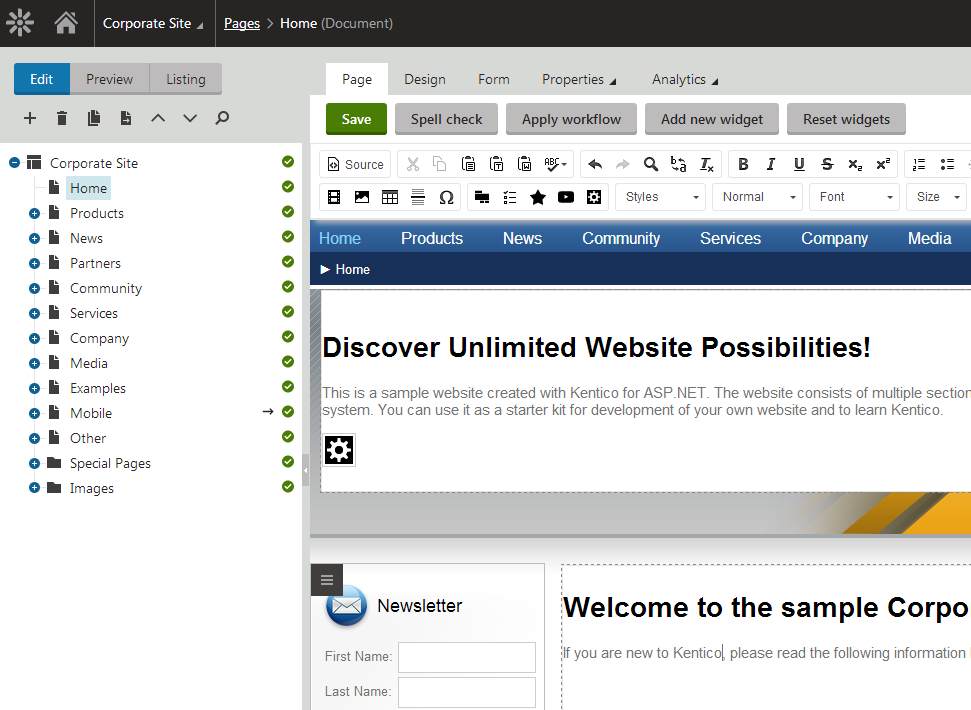
You can see two editable regions on the Page tab (in the Edit view mode). Editable regions have a dotted outline. Delete all content from one of the regions and enter the following text instead:
This is my first text.
You can use the text editor toolbar at the top of the page to change the formatting of the text like this:
This is my first text.
Click Save above the editor toolbar or press CTRL+S to save the changes.
Now switch to Preview mode to see the modified version of the home page as it appears to site visitors.