Inserting a link
Now create a link between the Services page and the new System integration page.
In the Pages application, return to Edit mode.
Select Services in the content tree.
On the Page tab, add a bulleted list item into the second editable region and type System integration.
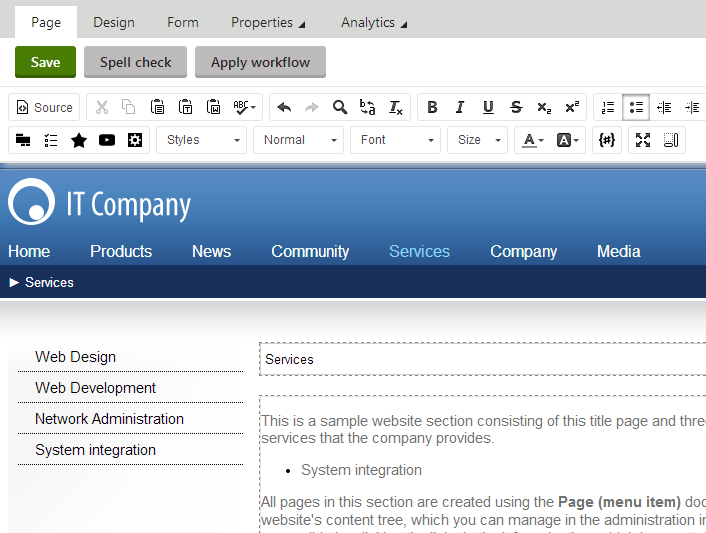
Select the whole line and click Insert/Edit link on the text editor toolbar.

The Insert link dialog opens. On the Content tab, select the Services -> System Integration page and click Save & Close.
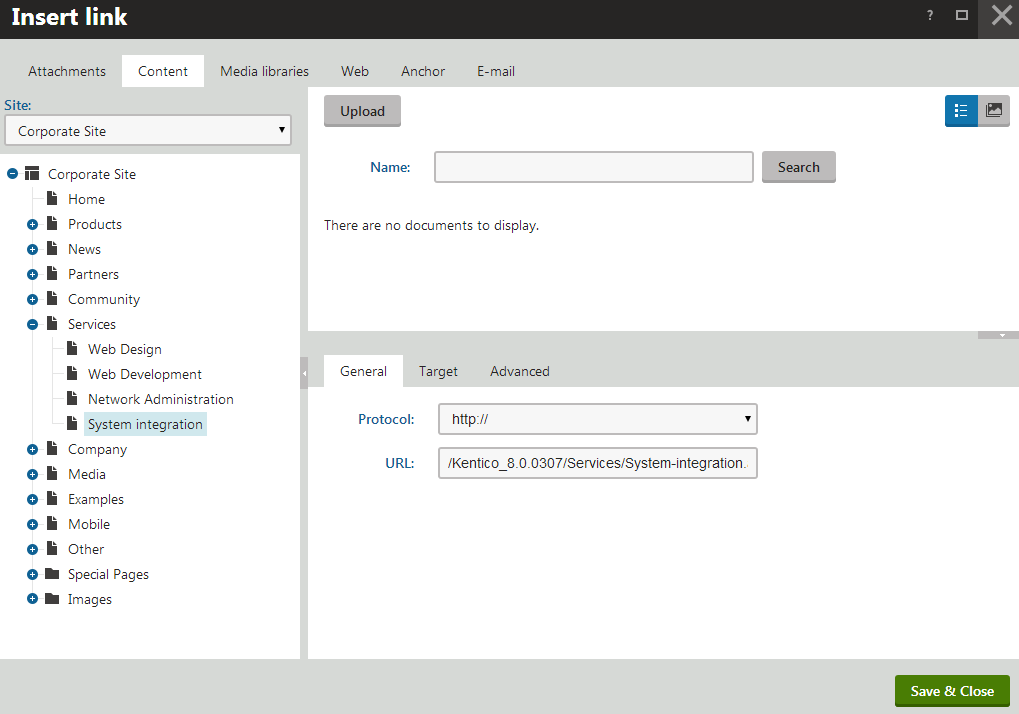
Click Save on the Page tab.
The text is now marked as a link (underlined). Switch to Preview mode and click the System integration link. The new page opens in the preview section.