Next steps
At this point, you have basic knowledge of how to build a website. You know how to install a new blank website, how to define a master page, create page templates and how to add new pages based on page templates.
How did you like the tutorial?
We hope you have enjoyed this short introduction to Kentico. Let us know how you liked the experience through the Send us feedback button at the end of this page!
Take an e-learning course
We highly recommend attending our e-learning course, Developer Essentials, which walks you through the process of building a website more thoroughly, while providing best practices, tips, and optimization tactics.
In the e-learning course you will create a more complex medical clinic website.
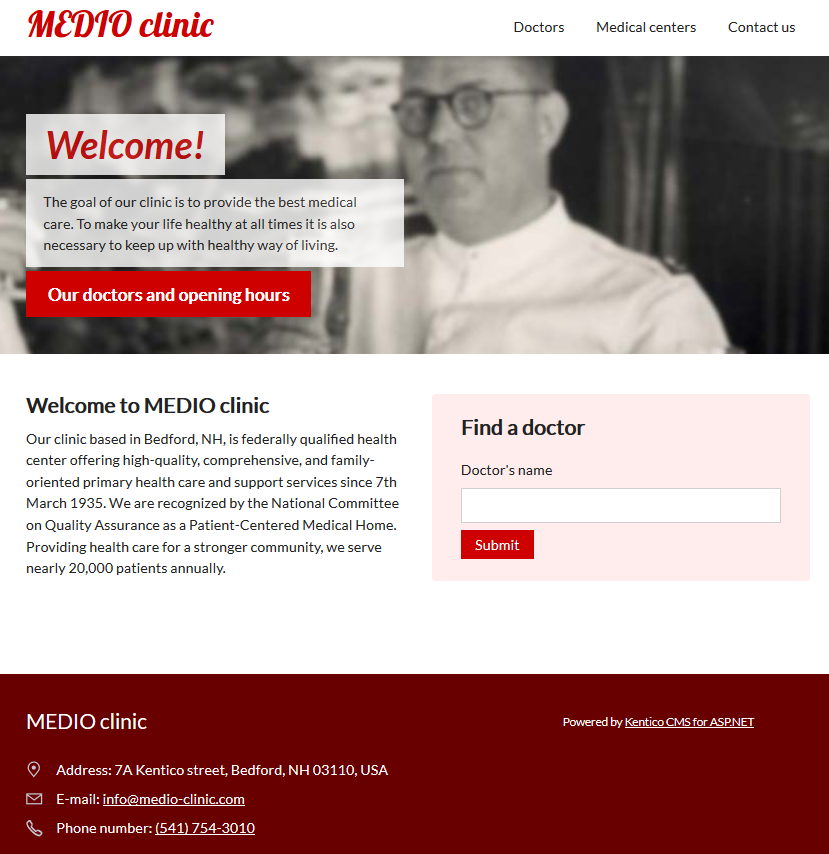
Engage in the community
Take a look at devnet.kentico.com, where you can find the latest Kentico articles, released hotfixes, questions & answers section and also a form for submitting support issues.
Learn how to deliver projects with Kentico
The Kentico Advantage guide will walk you through all phases of delivering a successful web project. This resource leverages the collective experience of our solution architects to identify best practices as well as pitfalls through every stage of a project.
Continue learning
To continue learning how to build a website, see the following recommended topics:
- Creating and configuring page types – define custom page structures that store content separately from the page design. For example, we could create a Doctor page type to store information about doctors.
- Editing pages – see how content editors edit website pages in Kentico.
- Widgets – widgets are simplified web parts designed for use by content editors.
- Setting up multilingual websites – learn how to configure Kentico to display sites in multiple languages (cultures).
- User management – learn how to manage users in Kentico.
Previous page: Creating page templates — End
Completed pages: 8 of 8