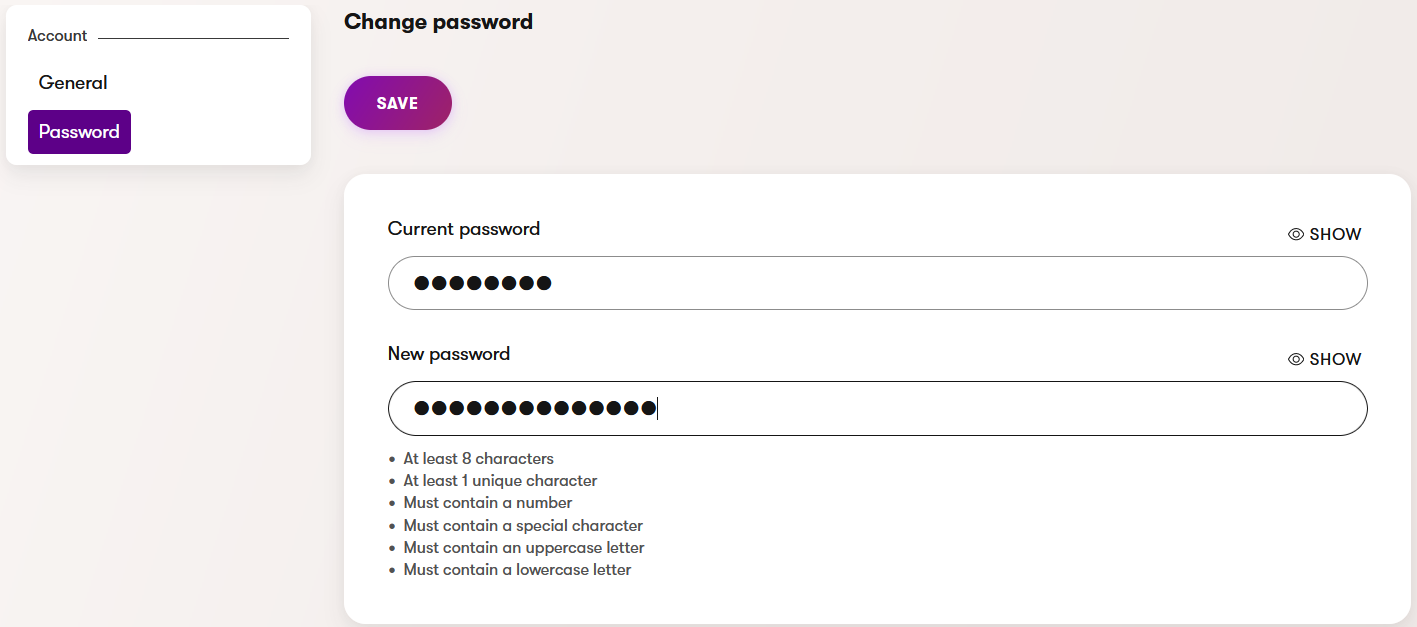Module: User management
4 of 20 Pages
Update your password
- On the application dashboard, locate the User menu (bottom-left button).
- Go to your personal Account.
- Go to the Password tab and change your password.
- Save your changes.
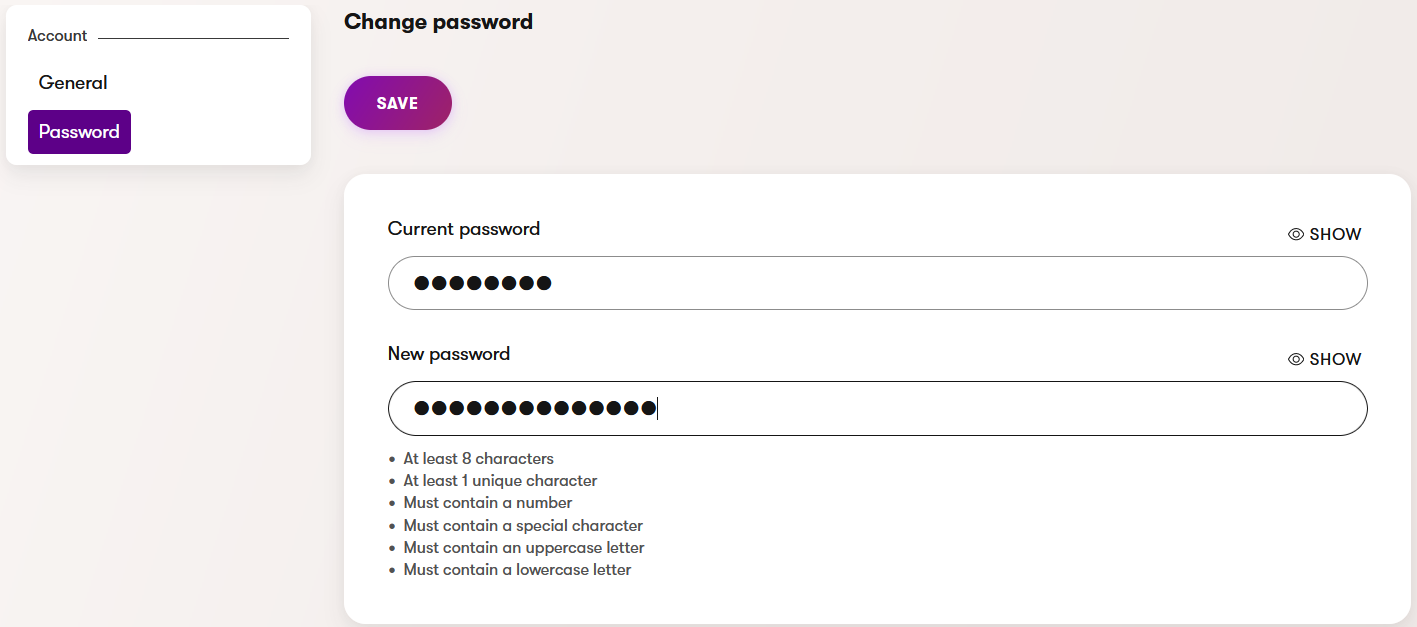
Module: User management
4 of 20 Pages