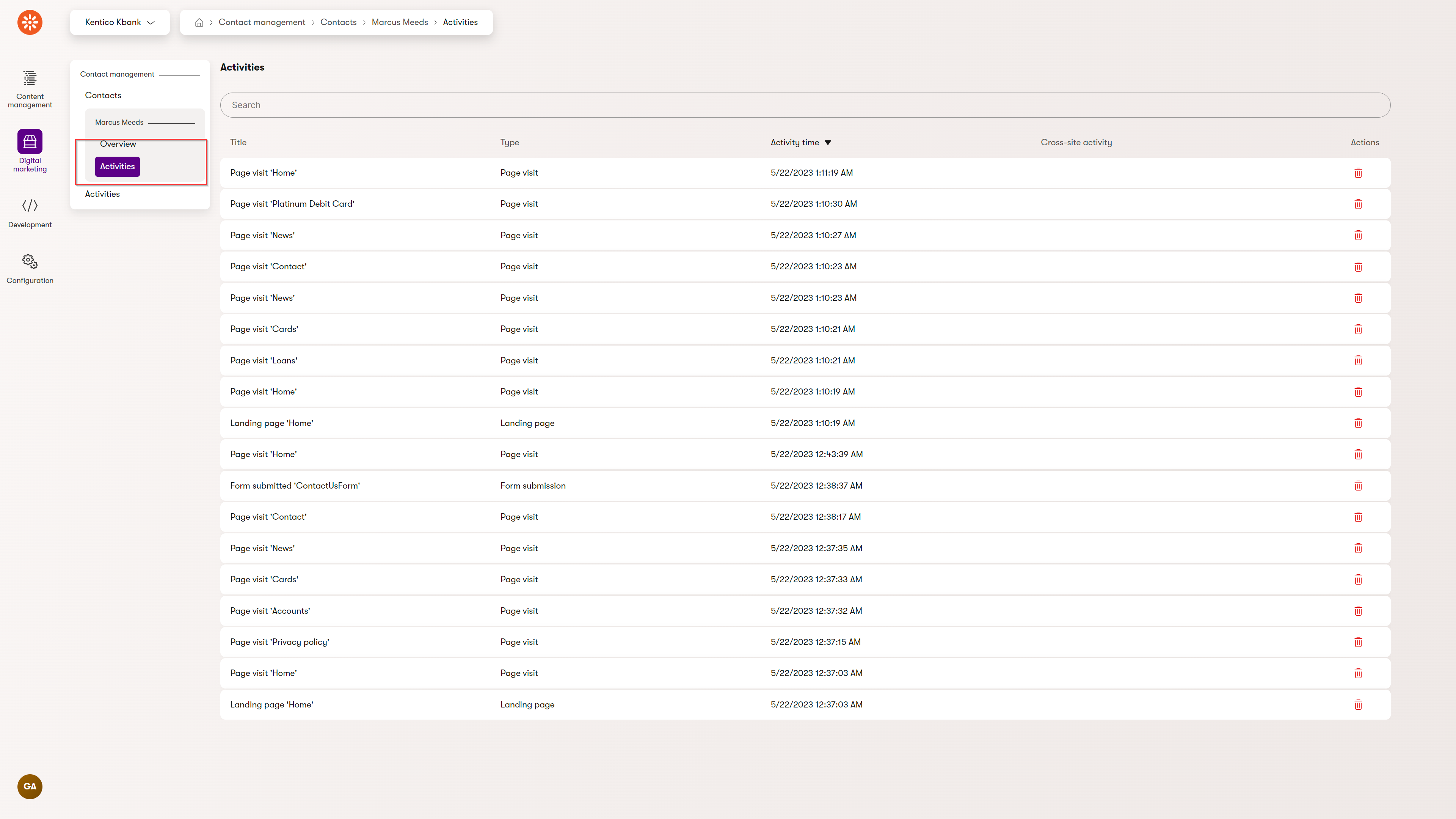Module: Contact management
13 of 44 Pages
Track contact activities
See the contact’s activities on your website and learn about the contact’s journey.
If you want to dive deeper and gain a more holistic view of the customer’s behaviour on your website, and want to tailor digital experiences to your customers’ needs, please see our Customer journeys series.
- To find out which activities a contact performed, navigate to the Contact management application and use the contact’s email address in the search field.
- Open the contact profile. You’ll see three recent activities under the contact’s email address on the Overview tab.
- To find more activities, switch to the contact’s Activities tab on the left below the contact’s name.