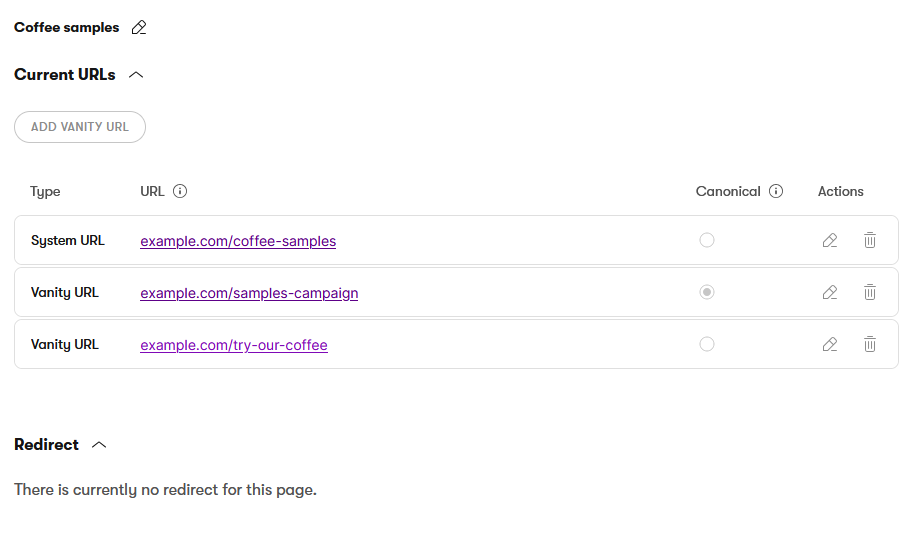Module: Work with website content
14 of 20 Pages
Discover how URLs work in Xperience
Xperience allows you to modify URLs of web pages on the URLs tab when editing a page in a website channel application. The system can also track changes of URLs and store old URLs for redirection purposes. These former URLs can be managed in the URLs application.
The following types of URLs are available for pages:
- System URL – Default URL generated from the page’s position in the content tree using the page’s URL slug and URL slugs of the page’s ancestors. The ‘slug’ is the part that comes at the very end of a URL, and refers to a specific page or post. For example, for the URL example.com/Articles/News/Tea-Blends/, the URL slug is ’Tea-Blends’. For more information about how page URLs are generated, see Page URL generation.
- Vanity URL – Alternative URL that can be configured and customized by marketers. One page can have multiple vanity URLs. All configured vanity URLs across all pages are displayed in the URLs application. Vanity URLs can serve multiple purposes:
- Marketing and branding – You can create URLs that promote branding of your products and include recognizable words to improve your marketing reach.
- Sharing – You can create a URL that is short and can be copied and shared easily, for example, on social media.
- SEO – You can improve the SEO of the page by including SEO keywords in the URL of the page.
- Canonical URL – Preferred URL of a page, i.e., the URL that is displayed to the user in the browser URL bar and is intended to be indexed by search engines. All URLs representing a page redirect to the canonical URL of the page via a “301 Moved Permanently” redirect. By default, the system URL is the canonical URL for each page. You can decide to set a vanity URL as the canonical URL of a page.
You can also create a temporary shareable preview URL and send it to reviewers who can’t access the administration. This URL is not intended for regular live site visitors.