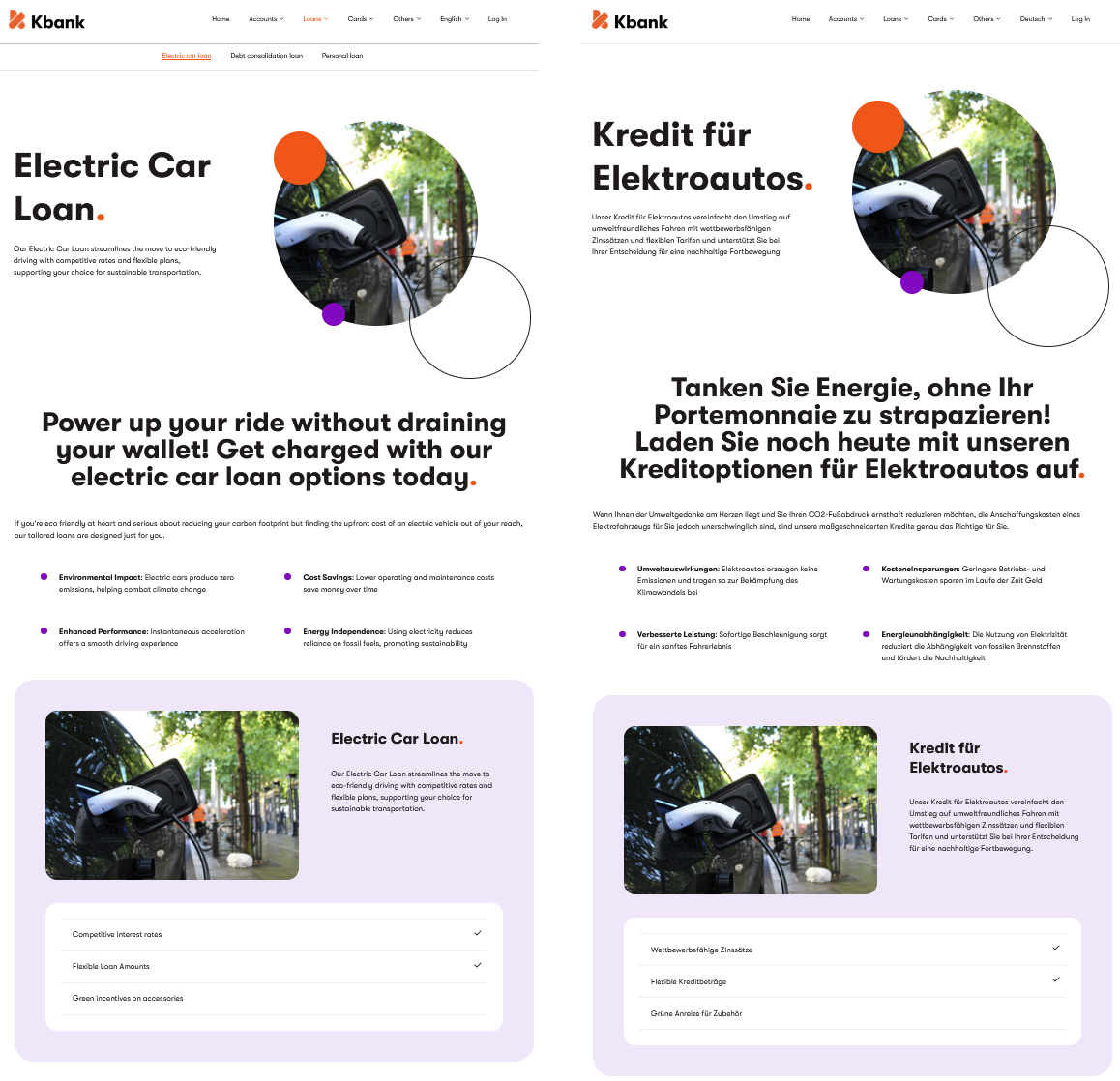Module: Manage content
15 of 19 Pages
Localize a product
Let’s apply the previously gained knowledge in the following exercise. You’ll translate a simple product page and its content.
To perform the exercise, you need the Kbank demo site and the translated materials.
Task
Choose the German language and create the language variant of the Electric car loan page in the Personal Banking channel.
Hint
If you need a little help, here are the steps you should take:
- Select the target language (of your choice) in the drop-down menu above the content tree.
- Find the Electric car loan page in the content tree.
- Create an internal name for the translated page.
- Create a language variant of each content item (on the Content tab), and remember to do it for every other linked content item.
- For example, the Product content item includes an image, benefit items, and feature items. You need to create a language variant of those items as well.
- Don’t forget to check any other field in the content item. For example, the product content item includes a field called Regional availability, where you can set up the regions where the product is visible. You need to check if your target country is in the tags and add it if not. Another example is fields with rate and amount. Adjust the numbers based on the target country’s rules and currency.
- Translate the unstructured content items in the Page Builder (Rich text widgets, Page header widgets).
- Translate any other content item on the page still in the fallback language.
- Save and Publish the page.
Here is the final page compared to the one in the fallback language: