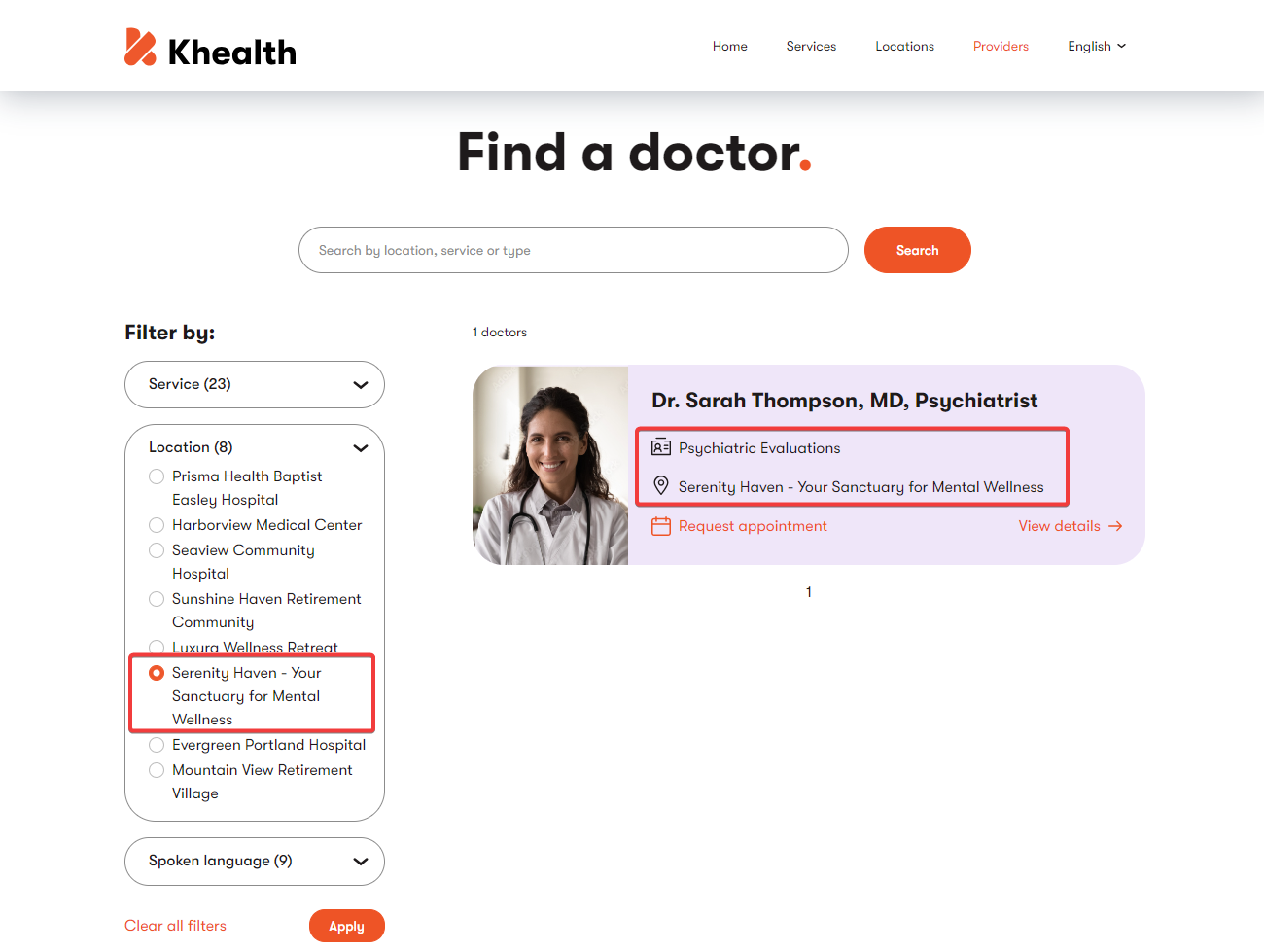Module: Work with taxonomies
6 of 8 Pages
Taxonomies deep dive
Taxonomies can serve different purposes in Xperience, depending on how you categorize and retrieve your content. We have identified two primary use cases: semantic taxonomies and functional taxonomies.
Semantic taxonomies
Semantic taxonomies are broad, general classifications that organize content by type or theme rather than function. They include categorizing e-shop products like electronics and furniture, or content types such as news, press releases, blog posts, and guides. By grouping related content under high-level themes like “technology,” “health,” or “finance,” these taxonomies help users quickly find relevant information and provide editors with a clearer view of the content landscape. Editors can use the built-in hierarchy of the tree and further break down their topic categories. For example, the finance category can include articles about bank’s Loan products that cover topics such as Student loans, Personal loans, or Home equity loans.
The following image shows the Loans taxonomy from the Kbank demo site.
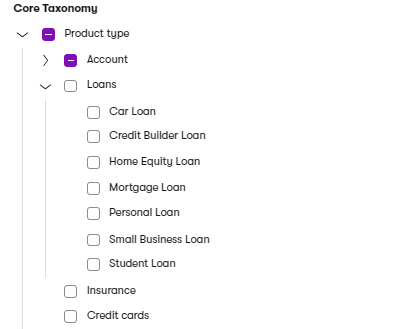
The hierarchical taxonomy structure contains a Product type as the top‑level category, expanded to reveal subcategories such as Account and Loans tag group. The Loans group stores tags for individual loan types like Car Loan, Credit Builder Loan or Home Equity Loan. The hierarchy contains additional sibling categories, such as Insurance and Credit cards that appear at the same level as Loans. Together, they formg a clear, multi‑level tag hierarchy for organizing financial products.
This approach is beneficial for extensive content collections, as it allows editors to present related articles together on a single page or section, making it easier for users to explore similar topics. Additionally, semantic taxonomies enable content recommendations by linking items with shared tags, which enhances user experience and increases content visibility. This can particularly helpful for categorizing media Assets in the Content hub.
To sum up, semantic taxonomies provide valuable metadata that editors can use to support content discovery, organization, and maintain a consistent content structure.
Functional taxonomies
On the other hand, functional taxonomies are designed to help with filtering and data retrieval or to drive specific UI behaviors. For example, you can use functional taxonomies to filter a list of services based on their relevance to a persona or to populate dropdowns with content options in Page Builder widgets. Since these taxonomies are tied closely to functionality, keeping their scope specific to particular content types is essential. For instance, if you’re working on a financial website, you might create a taxonomy for financial product features or regional availability information, each tied to a specific use case.
Each functional taxonomy should have a clear, 1:1 relationship with a specific use case. This will allow content managers to keep the editing experience intuitive and reduce the risk of accidental changes that could disrupt functionality elsewhere in the system. By structuring functional taxonomies into small, clearly defined taxonomy groups, you’re adding a layer of protection that ensures editors only interact with taxonomies relevant to their tasks.
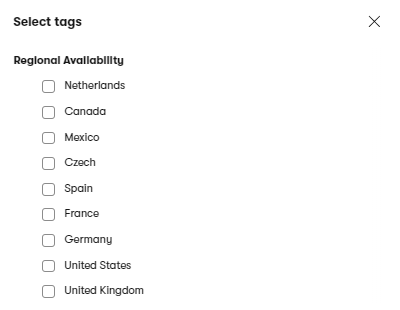
In contrast to the hierarchical taxonomy shown earlier, the image displays a flat list of selectable tags under Regional Availability taxonomy, where each country, such as the Netherlands, Canada, Mexico, Czechia, Spain, France, Germany, the United States, and the United Kingdom, appears as an individual checkbox without any parent–child structure. This makes the taxonomy group and its tags an easy-to-understand, non‑hierarchical set of standalone options.
When to use taxonomies in Xperience
Relationships defined through taxonomies (and their tag collections) in Xperience are considered “soft.” What does it mean?
There’s no built-in safeguard to prevent editors from altering or updating tag collections if they have access to the Taxonomies application. This flexibility is helpful for many content scenarios, but it’s important to remember that Xperience doesn’t tightly control any changes in tag collections.
That’s why solution architects should design the implementation to use taxonomy for content categorization and organization rather than for situations which require strict control over tag and data integrity. If you need to protect your content relationships from unintentional changes or resurfacing information in unwanted scenarios, for example, for information security reasons, we recommend using custom content type fields on individual content or website page types and combining them with securing access to content items.
Taxonomies can drive various content delivery scenarios. For example, you can use taxonomies with Page Builder to list all items or pages tagged with a specific category, allowing for dynamic content display. However, avoid relying on taxonomies when you need to ensure restricted access to sensitive data.Instead, use custom fields within content types to enforce more secure access control.
The taxonomy selector is built into applications that deal directly with content, including website channels, the Content hub, email, and headless channels. However, it’s unavailable in areas like Contact Management or Contact groups applications or in custom classes, though this might change in the future. Taxonomies are not versioned, and there are currently no plans to add versioning capabilities.
Custom content type to replace built-in taxonomy
In Xperience, tags have predefined fields and currently offer limited customization options. If you need to add custom fields to your taxonomy tags, consider building a custom solution using dedicated content types.
For projects that require more complex content categorization, you can work with developers to build custom functionality. This approach allows you to:
- Define exactly how editors categorize content within the administration interface.
- Control how references are stored within a custom application.
- Specify the taxonomy system’s complexity, including elements like the number of parent-child levels or a tagging structure.
The following image shows a healthcare Provider content type that uses a custom content type to define relationships using the Combined content selector to define services and locations where the doctor provides practice.
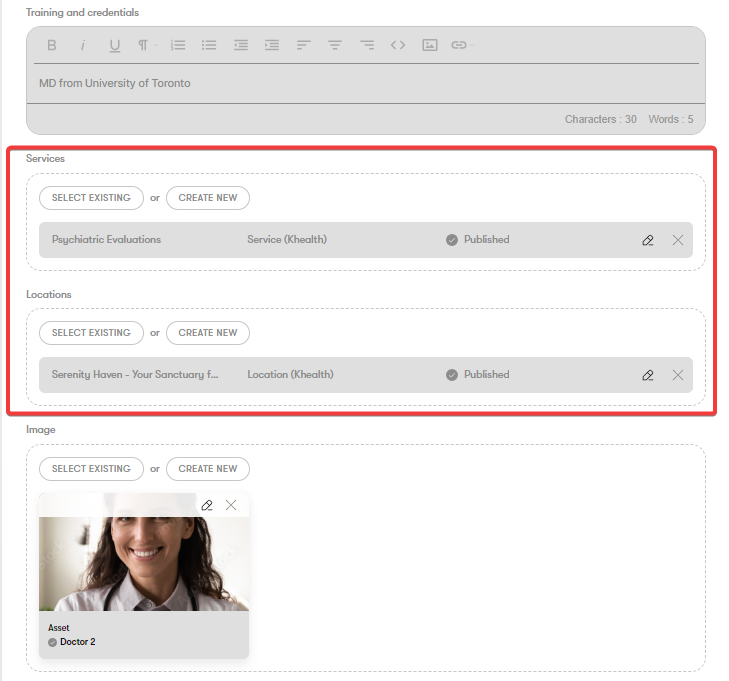
Developers can display references between the content types on the healthcare provider profile page in the Khealth demo site. For example, the following image shows the healthcare Provider page and a location where they perform a practice in a card-like widget displaying the location.
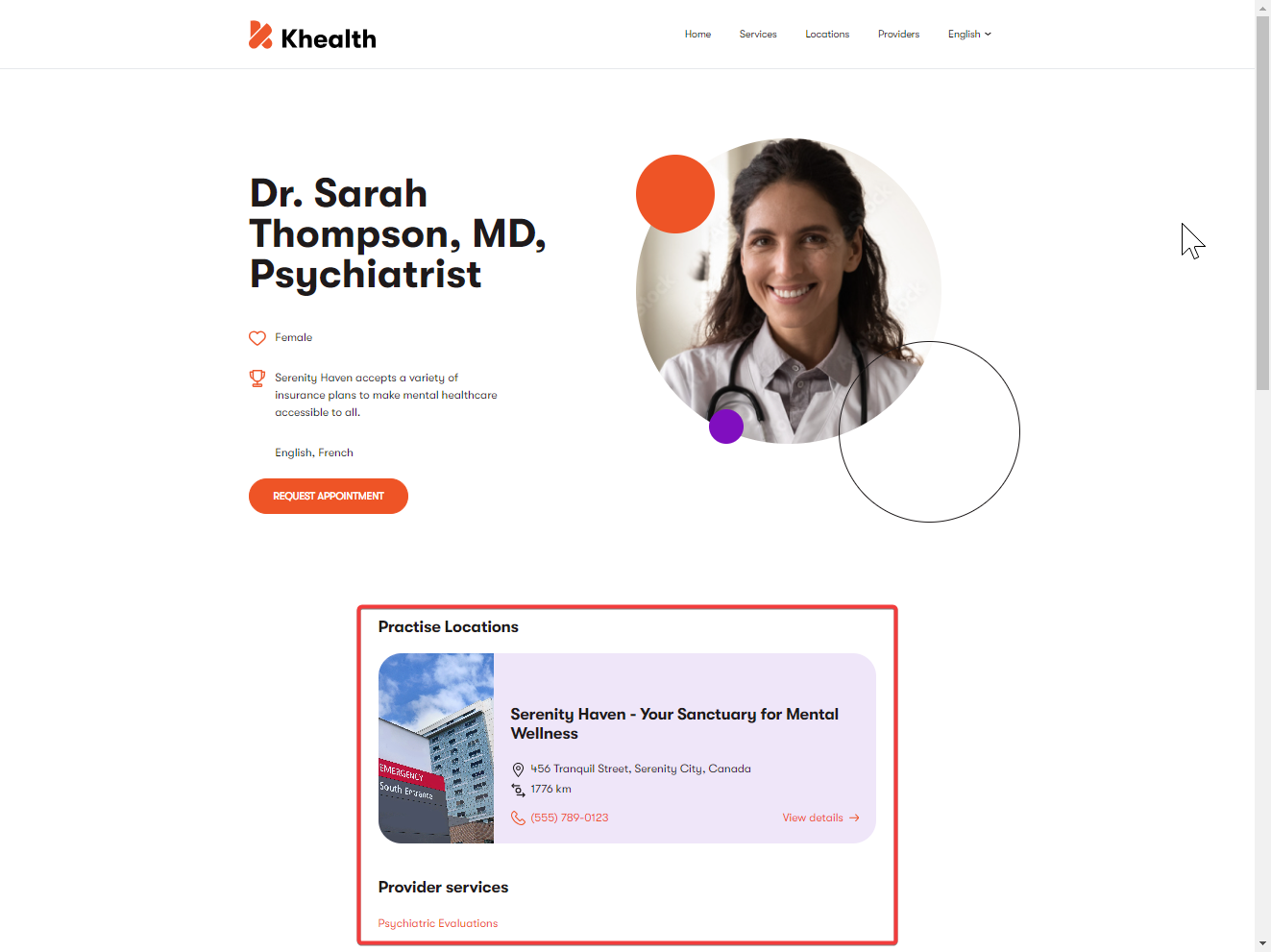
The exact relationships between the data can drive faceted filtering on a search page in the Khealth demo site, this time as the doctor’s address in a card-like element, and an item in a search filter.