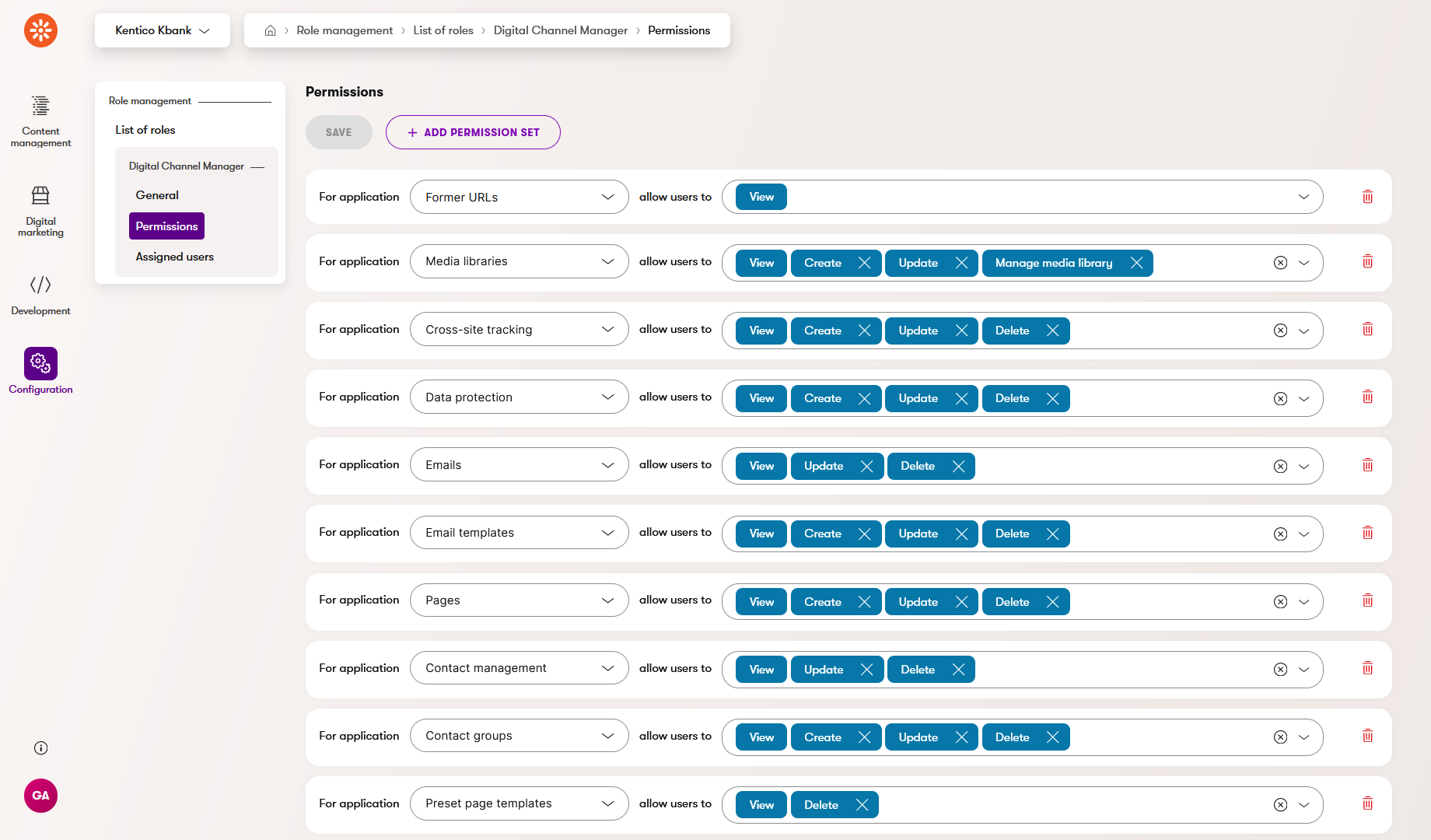Module: User management
12 of 20 Pages
Update permissions
When a user realizes they don’t have access to all the applications or actions they need, you need to update their role’s permissions.
Go to the Role management application.
Select the role you want to change.
Switch to the Permissions tab and update the permissions.
- In the drop-down list, select the application you want your user to have access to and choose which actions the user can perform.
Save your changes.