Module: Advanced content
4 of 11 Pages
Think about filtering with taxonomies
Taxonomies in Xperience by Kentico provide a powerful tool for your customers to categorize and organize content.
Each taxonomy is a group of related tags (e.g., PC features: external GPU, disc drive, tower size…). Content editors assign these tags to content items with a field allowing the given taxonomy. Then they can, for example, configure a widget to display a list of content items with a specific set of tags.
Let’s empower your content editors to do just that - filter content items by taxonomy tags in a widget listing.
In the process, we’ll cover how you can easily query items of different content types as long as they share a reusable field schema. Let’s dive in!
Consider the scenario
Earlier in this series, we explored reusable field schemas through the lens of content model evolution. You have adjusted your project to work with two new Article content types that share an Article schema, alongside with a deprecated one.
Perhaps you recall that when you added the Article list widget to your Home page to check your progress and selected a parent page from the content tree, the widget rendered articles of all content types, both old and new.
Now imagine that your customer’s content editors want more control. They’re asking for the ability to filter articles in the widget by specific tags, so they can display only the articles that match the categories they’re interested in.
Examine the current state
Take a look at the Article schema in Xperience administration. Notice the ArticleSchemaCategory field with the Taxonomy data type. This field allows editors to assign one or more tags from the Article category taxonomy to any content item implementing this schema.
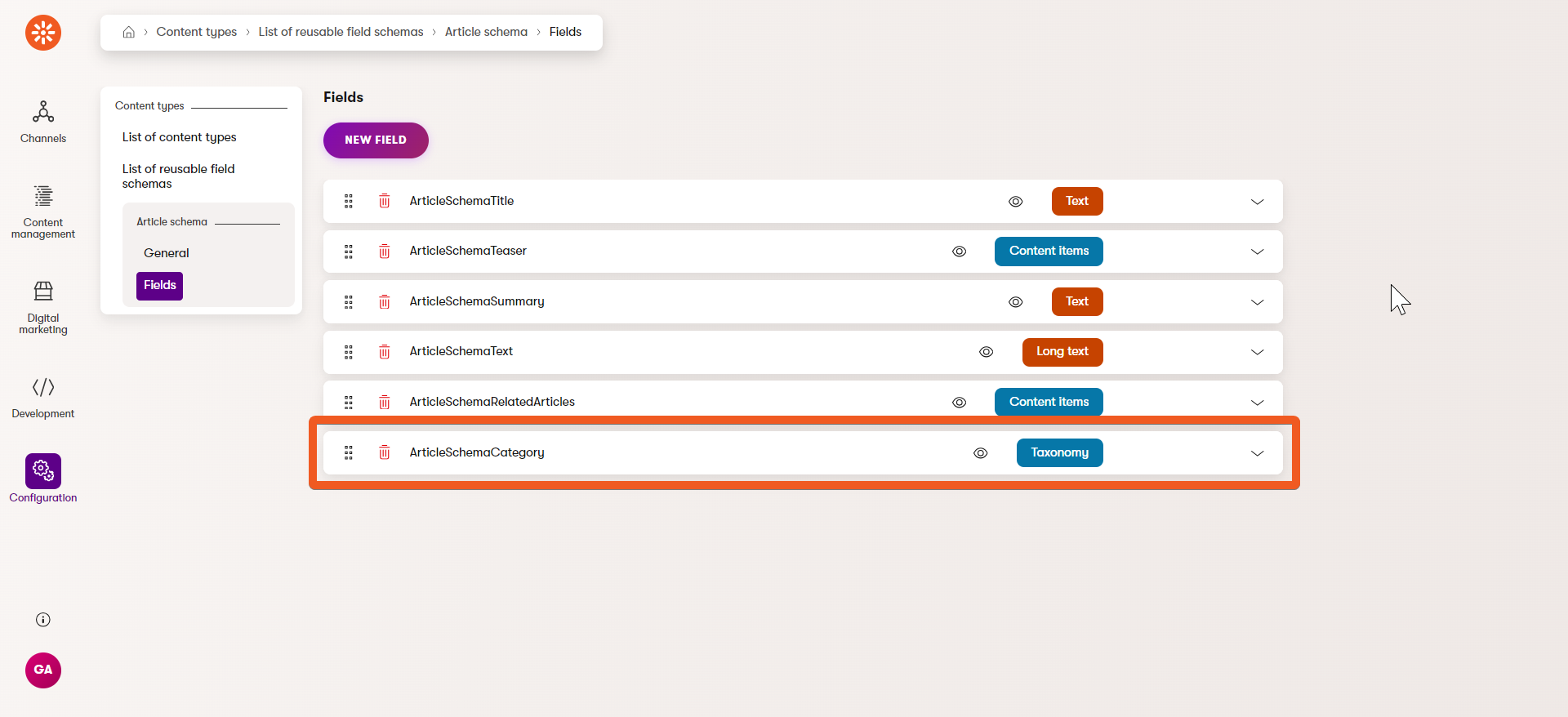
The Article category taxonomy already exists in our project and includes two tags: Animals and Plants. You can find it in the Taxonomies application under the Configuration category.
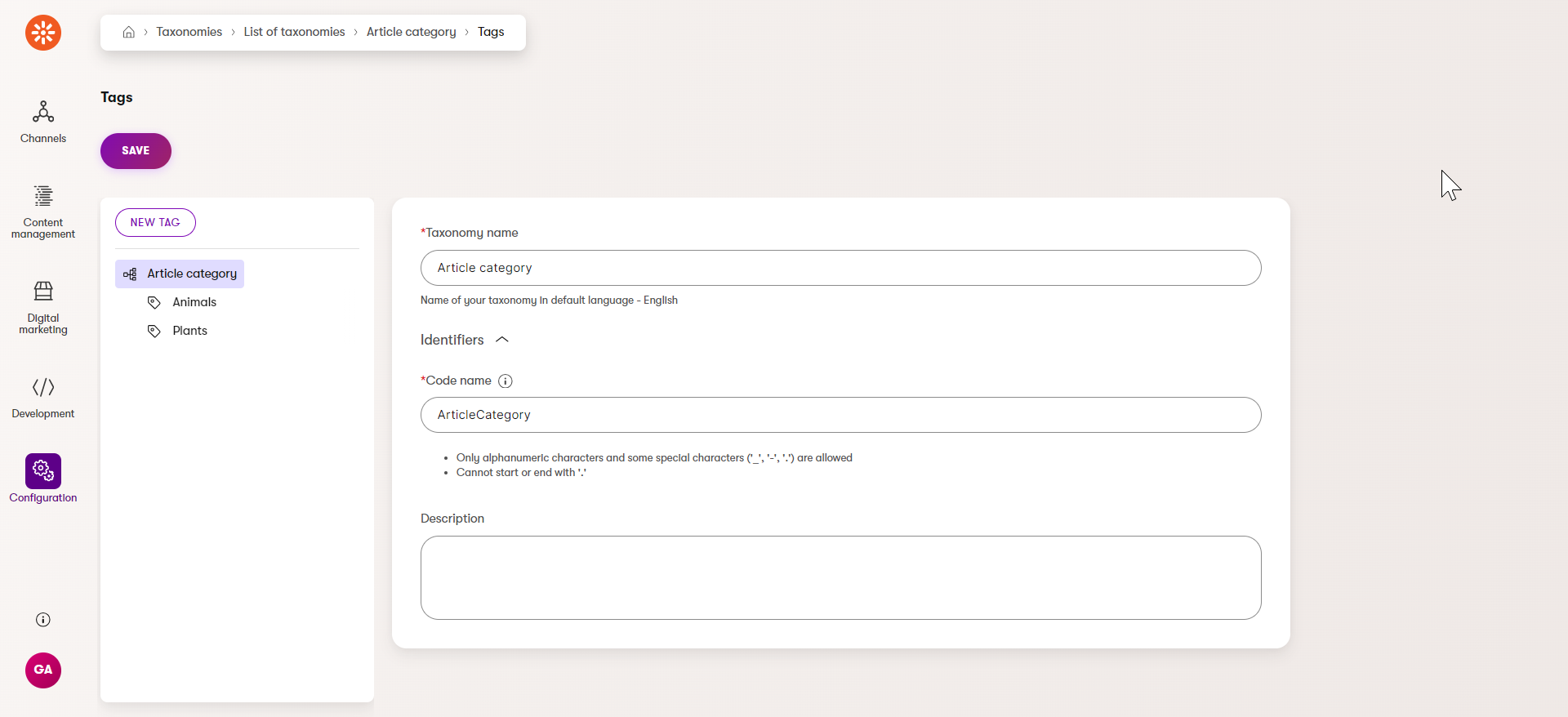
When you examine any of the Article (general) or Article (interview) items in the Content hub, you’ll see they all have tags or an option to add tags in the Category field.